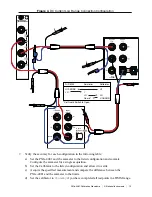5.
Verify the accuracy for each configuration in the following table:
a)
Set the PXIe-4081 to the listed configuration and commit.
b)
Set the calibrator to the listed configuration and allow it to settle.
c)
Acquire the specified measurement and compare to the limits.
d)
Set the calibrator to
Standby
if you have completed all testpoints in a DMM
Range.
DMM Settings
Calibrator Settings
2-Year Limits
Amplitude
Frequency
Lower
Upper
100 µA
9 µA
1 kHz
8.9757 µA
9.0243 µA
100 µA
90 µA
1 kHz
89.9215 µA
90.0785 µA
1 mA
90 µA
1 kHz
89.769 µA
90.232 µA
1 mA
900 µA
1 kHz
899.494 µA
900.506 µA
10 mA
900 µA
1 kHz
0.89769 mA
0.90232 mA
10 mA
9 mA
1 kHz
8.99490 mA
9.00510 mA
100 mA
9 mA
1 kHz
8.9764 mA
9.0236 mA
100 mA
90 mA
55 Hz
89.9440 mA
90.0560 mA
100 mA
90 mA
5 kHz
89.9170 mA
90.0830 mA
100 mA
90 mA
1 kHz
89.9440 mA
90.0560 mA
1 A
90 mA
1 kHz
89.737 mA
90.263 mA
1 A
900 mA
1 kHz
899.201 mA
900.799 mA
3 A
300 mA
1 kHz
0.29916 A
0.30084 A
3 A
2.2 A
1 kHz
2.19764 A
2.20236 A
You have completed verifying AC current for the PXIe-4081. Select one of the following
options:
•
If you are performing a pre-adjustment verification, close the session.
•
To update the verification time stamp, complete the following steps:
1.
Open a new calibration session to the instrument (with correct calibration password).
2.
Close the calibration session with the
Action
set to
Save
.
18
|
ni.com
|
PXIe-4081 Calibration Procedure