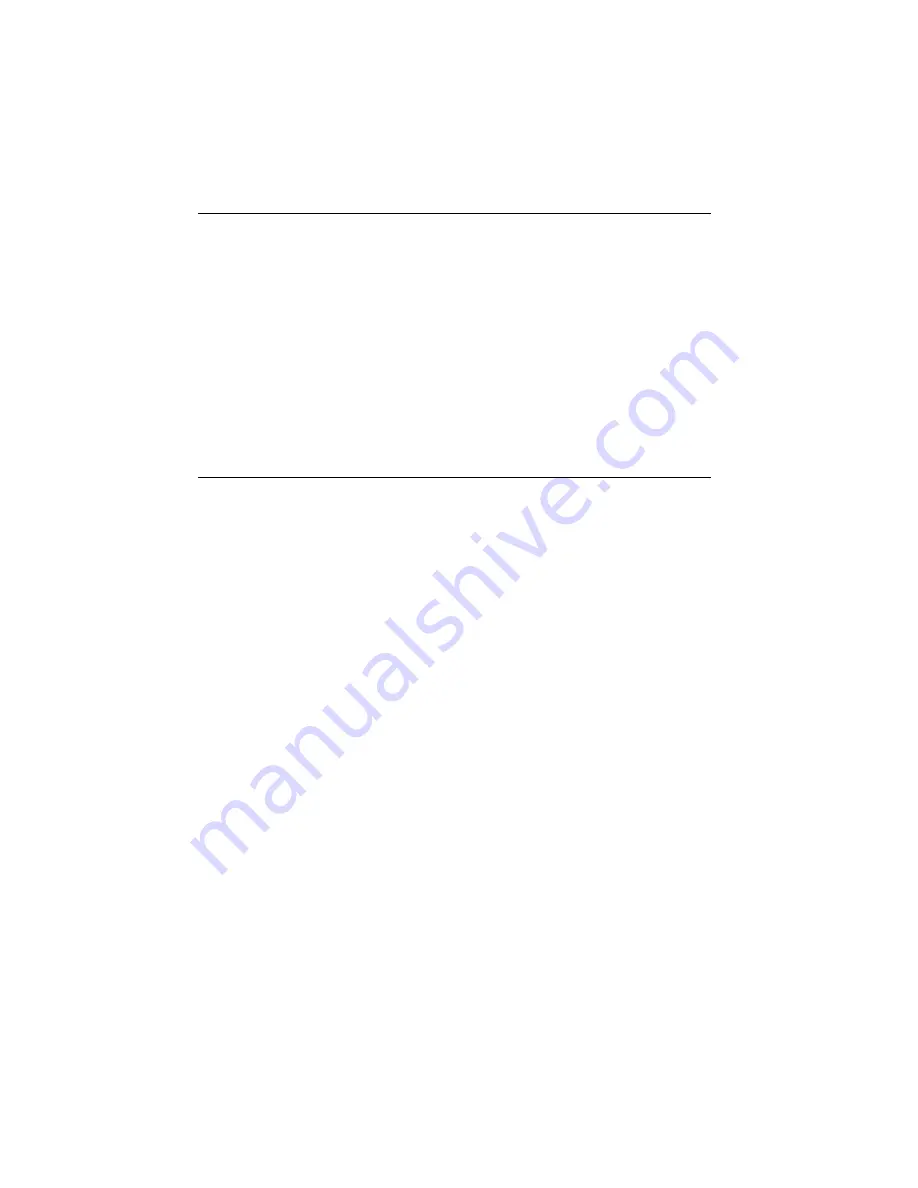
8
|
ni.com
|
NI 8236 User Guide and Specifications
Where Do I Go From Here?
The following documents and resources contain information you may find helpful as you use the
NI 8236 in an application.
•
National Instruments Example Finder
—LabVIEW contains an extensive library of VIs and
example programs. To access the NI Example Finder, open LabVIEW and select
Help»
Find Examples
.
•
NI Developer Zone
—Visit the NI Developer Zone at
ni.com/zone
for the latest example
programs, tutorials, technical presentations, and a community area where you can share
ideas, questions, and source code with developers around the world.
•
NI Vision Builder for Automated Inspection Tutorial
—Refer to the
NI Vision Builder for
Automated Inspection Tutorial
for information about basic vision techniques using
Vision Builder AI. If Vision Builder AI is installed, access the tutorial by selecting
Start»
All Programs»National Instruments»Vision Builder AI»Documentation
.
Specifications
The following specifications apply to the NI 8236 image acquisition device. These specifications
are typical at 25 °C, unless otherwise stated.
Gigabit Ethernet Interface
Standard ............................................................IEEE 802.3
10BASE-T, 100BASE-TX, 1000BASE-T
Number of ports ................................................2
Interface ............................................................RJ45
Speed.................................................................10, 100, 1000 Mbps
Power over Ethernet
Standard ............................................................IEEE 802.3af compatible
Supported power classes...................................0, 1, 2, and 3
Power output .....................................................15.4 W per port
Isolation ............................................................IEEE 802.3af compliant, Environment A
PCI Express Interface
PCI Express compliance ...................................1.1
Native link width ..............................................x4
Up-plugging link width availability..................x8, x16














