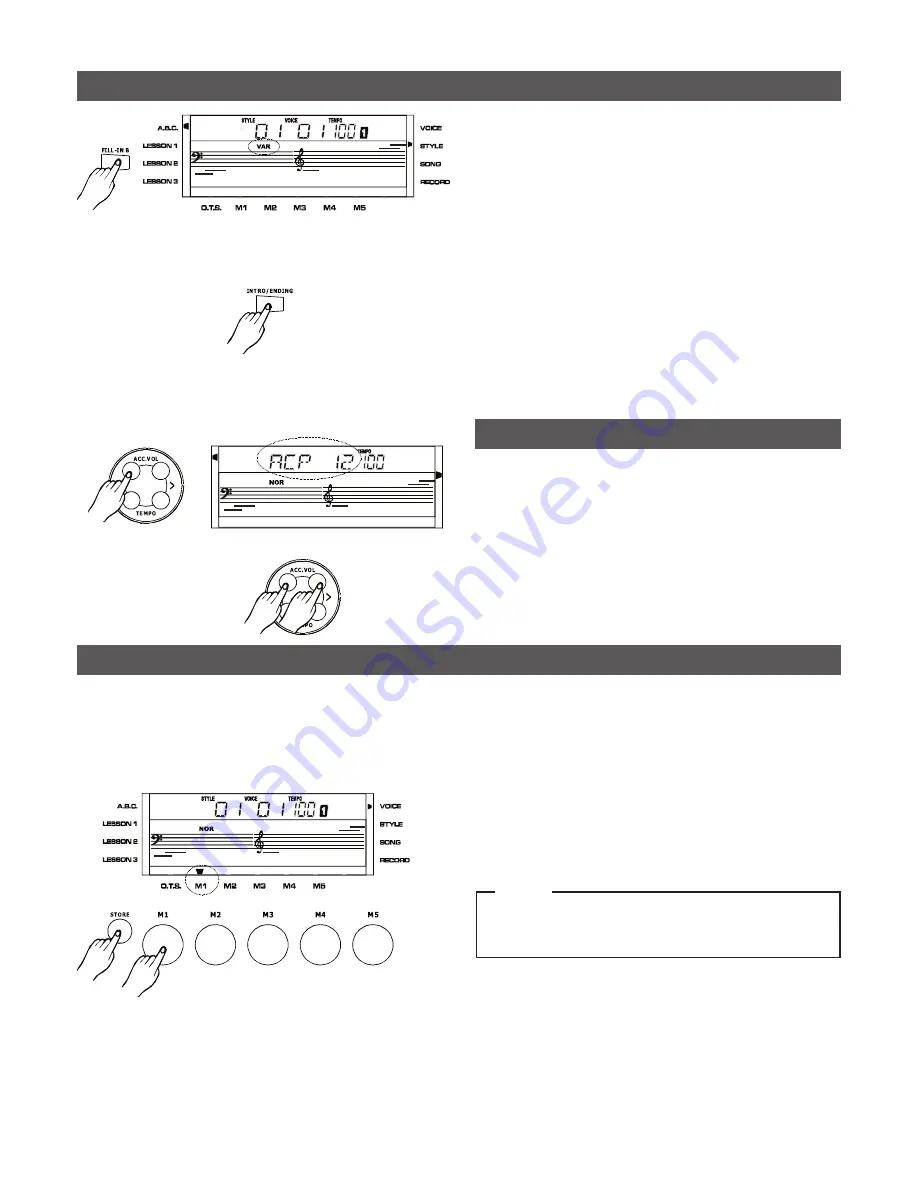
17
3.
FILL-IN B:
When the style is playing, you can press
[FILL-IN B]
to enter the variation status.
When Fill-In is playing, the indicator VAR on the LCD
is flashing
4.
ENDING:
When the style is playing, you can press
[INTRO/
ENDING]
to play an ending. Normally the style ends
with the ending.
You can use the
[FILL-IN A][FILL-IN B]
to make the
style go back to the normal or variation status.
The indicator NOR or VAR on the LCD will flash when
an ending is playing.
Accomp Volume
1. Press
[ACC.VOL+]/[ACC.VOL-]
button to change the
style volume.
The LCD will display: ACP XX. The range is from 0 to
15. These buttons are inactive during SONG mode.
2. Press both
[ACC.VOL+]
and
[ACC.VOL-]
at the
same time, it will set the accompaniment volume back
to default level 12.
1. There are 5 memory spaces in the keyboard.
2. Press
[STORE]
, hold and then press
[M1]
or
[M2-
M5]
and you can store voice, style, tempo, accomp.
volume, sustain, touch and functions to
[M1]
(or
[M2-M5]
) to memory. You can easily recall them by
pressing the button once during the performance.
NOTE:
• The memory data will change to its default
powering off.
Memory


























