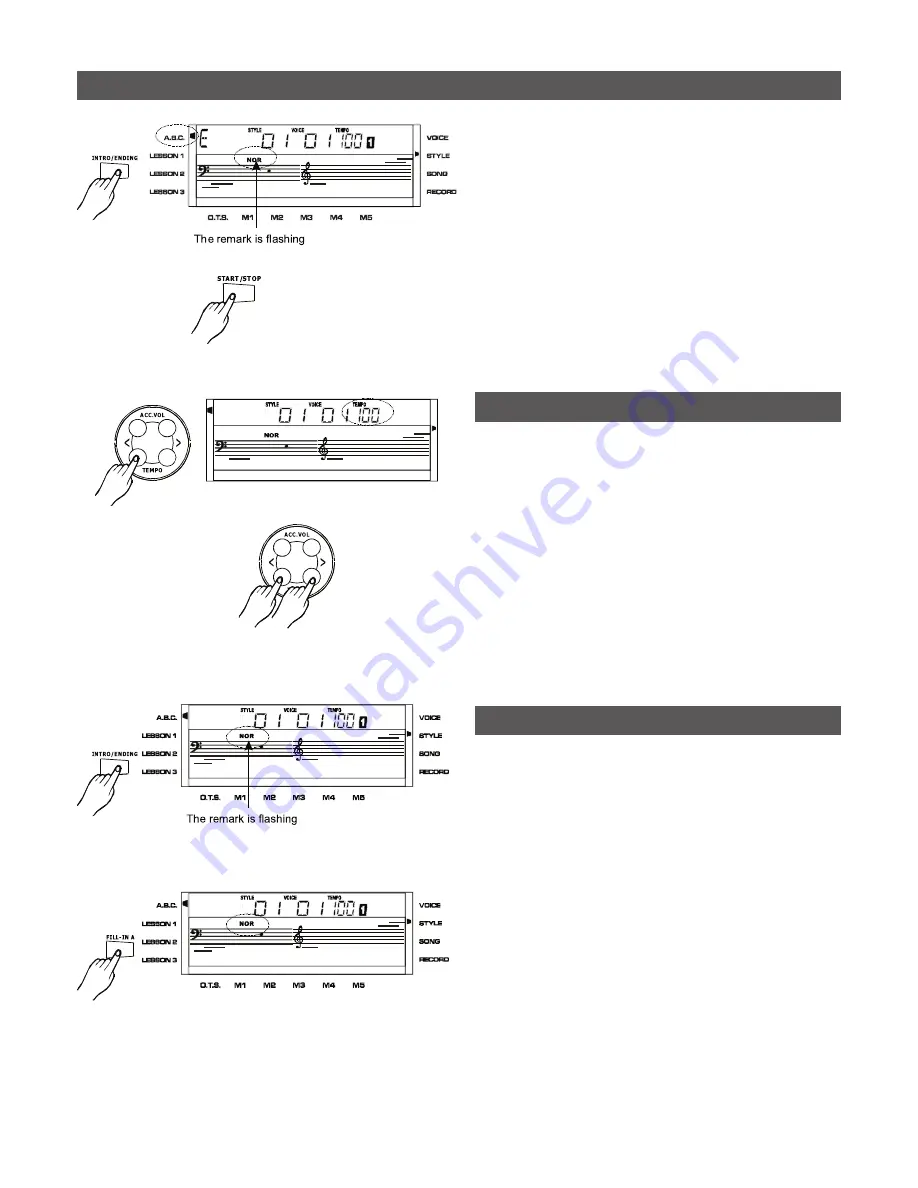
16
3.
Press the [INTRO/ENDING] before selecting a
style:
The style will enter NORMAL or VARIATION after
playing an intro. You can insert a fill in and enter two
different status’: NORMAL and VARIATION by using
[FILL-IN A]
and
[FILL-IN B
] respectively.
You can also use the
[INTRO/ENDING]
to stop the
style when the style is playing at end.
4.
Stop a style:
Press
[START/STOP]
to stop the playing style.
Set the tempo
Press
[TEMPO+]
and
[TEMPO-]
buttons to change the
style tempo. (Ranging from 30-280).
When style stops, the tempo will change with the style
automatically to the default tempo.
When style is playing, the tempo will not change with the
style.
At this time, pressing both
[TEMPO+]
and
[TEMPO-]
simultaneously will change the tempo to change the style’s
default tempo value.
Style control
1.
INTRO:
To start an intro, you can press
[START/STOP]
or
[SYNC],
and then press
[INTRO/ENDING]
.
If you press a valid chord, you will hear an intro which
leads you into the main style. An indicator of either
NOR or VAR will flash on the LCD while the intro is
playing.
2.
FILL-IN A:
When the style is playing, you can press
[FILL-IN A]
to enter normal status. When Fill-In is playing, the
indicator NOR will be flashing on the LCD.



























