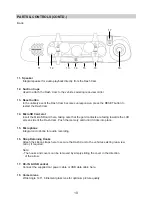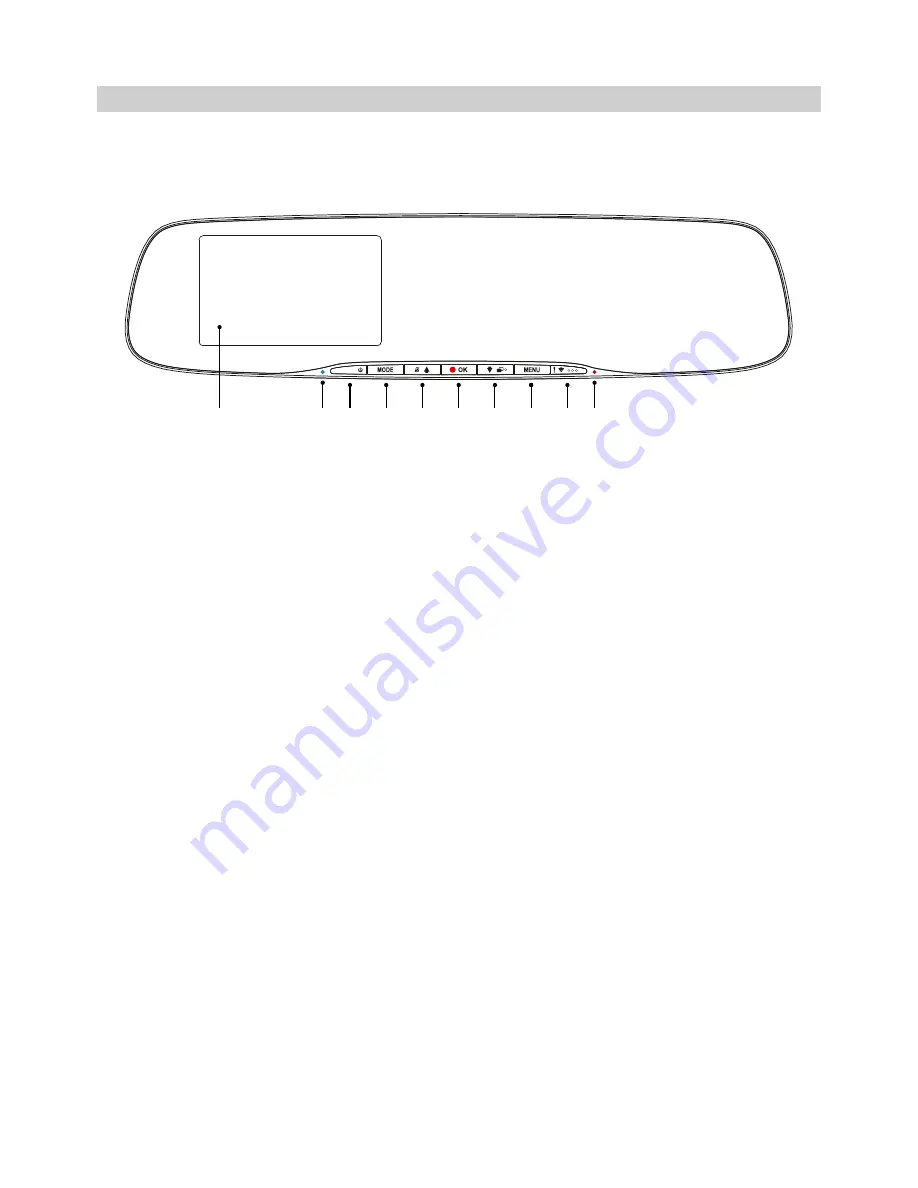
PARTS & CONTROLS
Please see below to identify the parts and controls of your Dash Cam.
Front:
1. Screen
4.0'' LCD colour screen for the viewing of recorded files on the Dash Cam.
2. Battery Charging LED Indicator
The blue LED will be seen when the battery is charging, this will only occur when power is
connected to the Dash Cam.
3. Power On / Off
Press and hold for 2 seconds to turn on / off the Dash Cam.
4. Mode
Press to change between video, photo or playback modes.
5. Up / Microphone Off
Up:
Press to navigate up within menus and to move to the previous file when in playback mode.
Microphone Off:
Press to turn off / on the microphone (audio recording), only available whilst in video mode.
6. Record / OK
Record:
Press to start or stop a recording when in video mode, or take a photo when in photo mode.
OK:
Press to confirm selection when in menus.
1
2
4
3
5
6
7
8
9 10
08
Summary of Contents for Mirror
Page 1: ...Instruction Manual ...