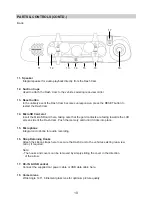VIDEO MODE (CONTD.)
Continued from previous page.
6. Time Lapse Recording
Time Lapse recording is a technique whereby the frequency at which file frames are captured
(frame rate) is lower than that used when playing back the recording.
Time Lapse recording can be considered the opposite of slow motion, as when the recording
is played back time appears to be moving faster.
For example, a recording taken over three minutes would be played back as a 30 second
movie.
Options: 3 Minutes, 2 Hours and Off
Default Setting: Off
Note:
- It is recommended to use a high-capacity SD Card (min 32GB) for Time Lapse recording.
- Time lapse is considered as a leisure activity setting and not for use in order to collect
evidence in the case of an incident / accident. Time Lapse should be turned off for normal
driving conditions.
- The options of 3 Minutes and 2 Hours are the recording durations, NOT the playback time.
Playback time will be1/6th of the live recording time.
7. Parking Mode
When Parking Mode has been turned on, the Dash Cam enters standby mode when the
12Vdc supply has been turned OFF (typically removing your ignition key).
The Dash Cam will also enter standby mode if no physical movement is detected for 5
minutes, this is designed to allow use of a permanent 12Vdc supply, i.e hard-wire kit.
Should physical movement of the vehicle be detected, the Dash Cam will power on and
start recording a 2 minute protected video. If no further physical movement is detected then
the Dash Cam will return to standby mode, if physical movement is detected subsequently,
then the camera will continue to record normally, i.e. driving once more.
Options: On and Off
Default Setting: Off
Video Menu
Time Lapse Recording
Parking Mode
Rotate Display
Time & Date Stamp
Back
MENU
Enter
OK
Speed Stamp
20
Summary of Contents for Mirror
Page 1: ...Instruction Manual ...