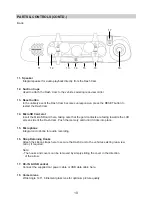VIDEO MODE (CONTD.)
Continued from previous page.
8. Rotate Display
Rotate the display 180°, particularly useful should the Dash Cam be mounted on the
dashboard, the Dash Cam control button functions do not rotate.
9. Time & Date Stamp
Turn On / Off the time and date stamp shown on recorded files.
Options: On and Off
Default Setting: On
10. Speed Stamp
Turn On / Off the Speed Stamp shown on recorded files.
Options: On and Off
Default Setting: On
11. GPS Location Stamp
Turn On / Off both the GPS co-ordinates and speed stamp that are shown on recorded files.
When a recording is viewed using the supplied NEXTBASE Replay playback software both
the GPS co-ordinates and speed information remains available.
Options: On and Off
Default Setting: On
12. Model Number Stamp
Turn On / Off the Model Number stamp shown in the bottom left corner of recorded files.
Options: On and Off
Default Setting: On
Video Menu
Rotate Display
Time & Date Stamp
Speed Stamp
GPS Location Stamp
Back
MENU
Enter
OK
Model Number Stamp
21
Summary of Contents for Mirror
Page 1: ...Instruction Manual ...