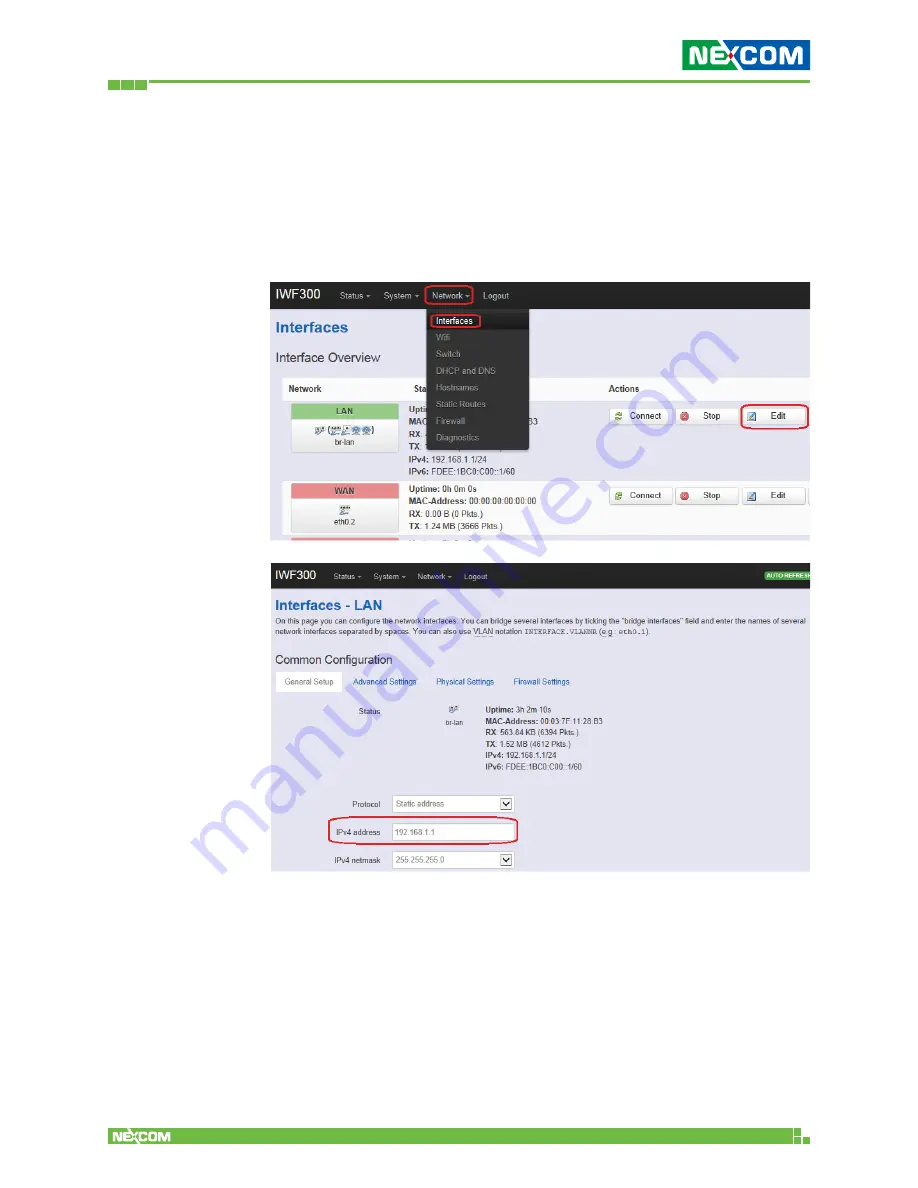
Copyright © 2016 NEXCOM International Co., Ltd. All Rights Reserved.
IWF 300 and IWF 310 User Manual
46
Chapter 2: System Configuration
2.4 Network
2.4.1 Interfaces
2.4.1.1 Change Default IP Address
To set up a new IP address, please click “Network” from the
menu bar, then select “Interface” and click “Edit”.
Under the “IPv4 address” field, you can input the new IP
address of this device, and then pull down the scroll bar to
the bottom of the WebUI page and click “Save & Apply” to
save this new IP address into flash and apply it immediately.
Note:
After applying new IP, it would take several minutes to
switch to the Status page via the new IP address. Please enter
the new IP address on the browser again if the GUI does not
switch to new GUI page after 5 minutes.






























