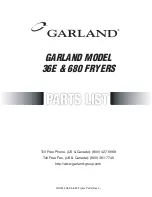|
26
START/PAUSE:
Press this button to start the cooking process. The
icons from other menus will disappear, leaving only the selected menu,
and the fryer will start to function.
If you need to change the temperature or time during cooking, press
the Timer and Temperature buttons at the bottom of the panel and
modify the settings you need to change.
SELECCIÓN
MENÚ:
To select the menu you want, press its respective
icon. The menu will flash simultaneously with the start/pause button
until the latter has been pressed to start the preparation.
The time and temperature for the 9 default menus are as follows:
Icon
Menu
Temperature (ºC)
Time (min)
Preheat
205
5
Fry
195
25
Defrost
50
20
Meat
205
6
Chicken
195
25
Prawns
190
6
Fish
175
8
Vegetables
150
20
Bread
150
30
Summary of Contents for Air Power V20
Page 1: ...Freidora de aire Newlux Air Power V20...
Page 4: ...Freidora de Aire Newlux Air Power V20 ESPA OL...
Page 18: ......
Page 19: ...Air Fryer Newlux Air Power V20 ENGLISH...
Page 31: ...FR 31 Friteuse air Newlux Air Power V20 FRAN AIS...
Page 43: ...IT 43 Friggitrice ad Aria Newlux Air Power V20 ITALIANO...
Page 55: ...DE 55 Hei luftfritteuse Newlux Air Power V20 DEUTSCH...
Page 67: ...PT 67 Fritadeira a ar quente Newlux Air Power V20 PORTUGU S...
Page 79: ......
Page 80: ......