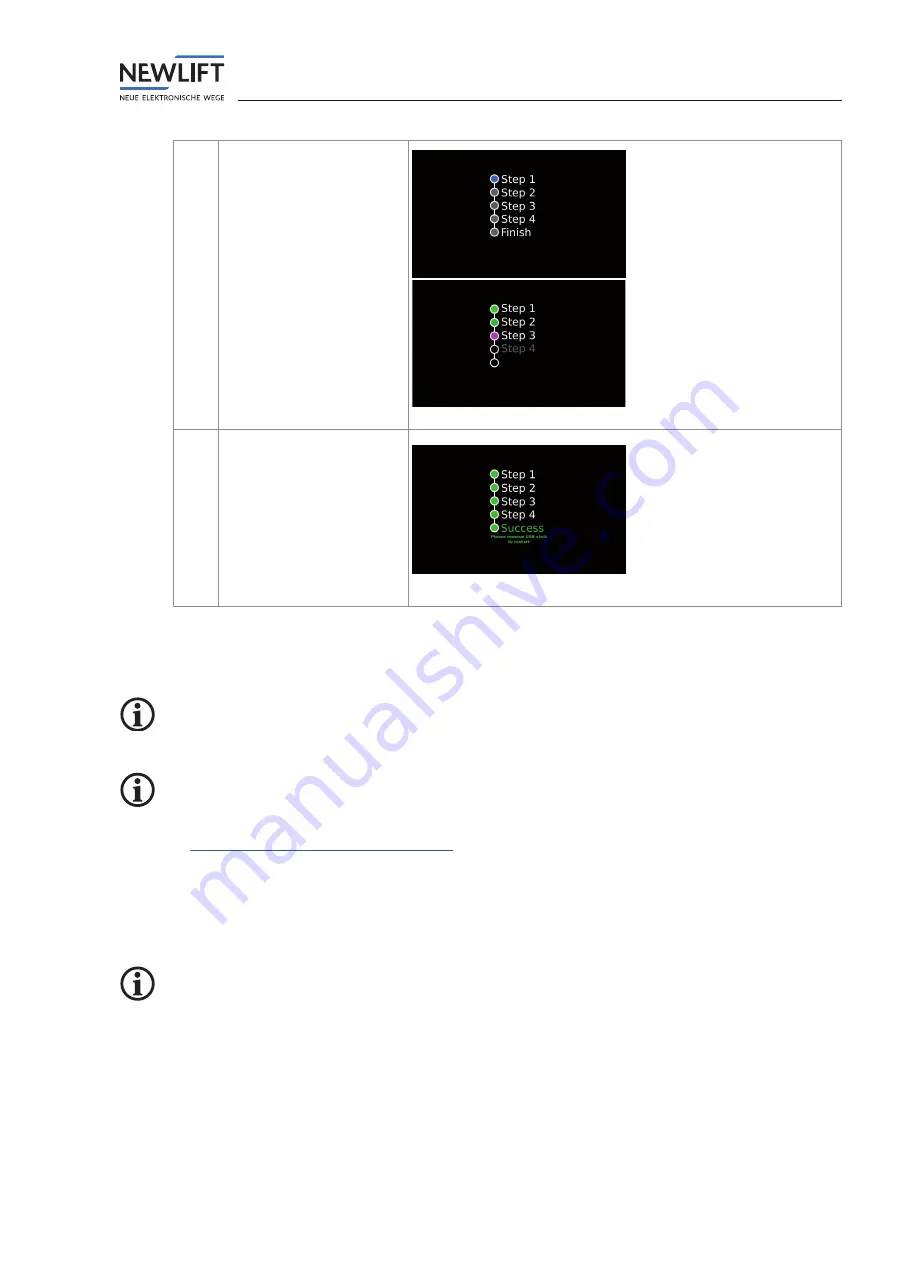
Software update
Manual DMT-TFT.110
45
3-6 The update will be installed
7
The update is completed
7.2
Updating Neuron
NEW LIFT always recommends using the latest software version.
Neuron version DMT24003 is the minimum requirement for updates of FST versions higher than V100.
►
On an empty, FAT-formatted USB stick, create a new folder with the name
update
.
Pay attention to spelling and capitalisation. Use only lower-case letters.
►
Download the latest Neuron version directly from the NEW
LIFT
website
https://www.newlift.de/downloads.html
(Subitem: Control Software Update)
►
Copy the LFS file with the Neuron software update from the USB stick to the directory
update
.
►
Plug the USB stick into port X41 of the FST-2XT.
The message
USBStick OK
appears briefly on the screen.
►
In the menu of the FST controller, call up
MAIN MENU/System/Update LON-Modules/Upd. from USB
.
This menu item is only displayed if the USB stick is plugged in.
►
Select option
Upd. v. USBStick
.
►
Select
YES
to start the update.
All TFTs in the network are updated. When the update has been completed, the following message
appears:
Update COMPLETE! Press any button to continue.
Summary of Contents for EAZ DMT-TFT.110
Page 1: ...Destination call terminal MANUAL DMT TFT 110...
Page 46: ...NOTES...
Page 47: ...NOTES...


















