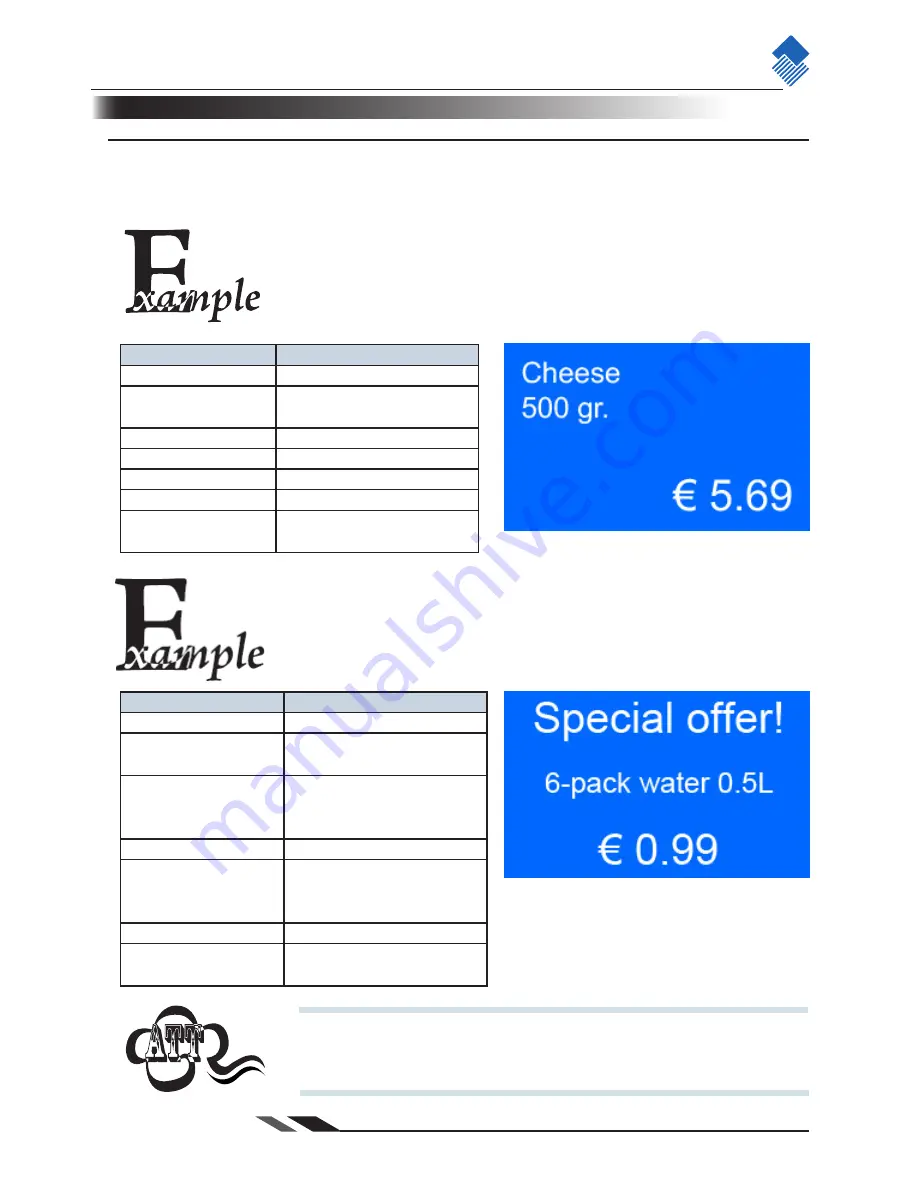
nlscan.com
Page 34
Appendices
NQuire control
Example screens
Here are some example on how to generate different screens on the NQuire 200/230:
Command
Action
<ESC> 0x42 0x30 Normal font size
<ESC> 0x25
Clear screen, cursor top
left
“Cheese”
Text on screen
0x0d
Carriage return
“500 gr.”
Text on screen
<ESC> 0x42 0x31 Large font size
<ESC> 0x2e 0x38
“€ 5.69” 0x03
Align right bottom and
text on screen
Command
Action
<ESC> 0x42 0x31
Large font size
<ESC> 0x24
Clear screen, cursor top
left
<ESC> 0x2e 0x31
“Special offer!”
0x03
Align center top and text
on screen
<ESC> 0x42 0x30
Normal font size
<ESC> 0x2e 0x34
“6-pack water 0.5L”
0x03
Align center and text on
screen
<ESC> 0x42 0x31
Large font size
<ESC> 0x2e 0x37
“€ 0.99” 0x03
Align center bottom and
text on screen
<ESC> should be sent as the hexadecimal value 1B
Notation of, for example, 0x25 means hexadecimal value 25.
Summary of Contents for NQuire 200
Page 1: ...Customer Information Terminal User Manual Version 1 2...
Page 2: ......
Page 4: ......
Page 8: ......
Page 47: ......







































