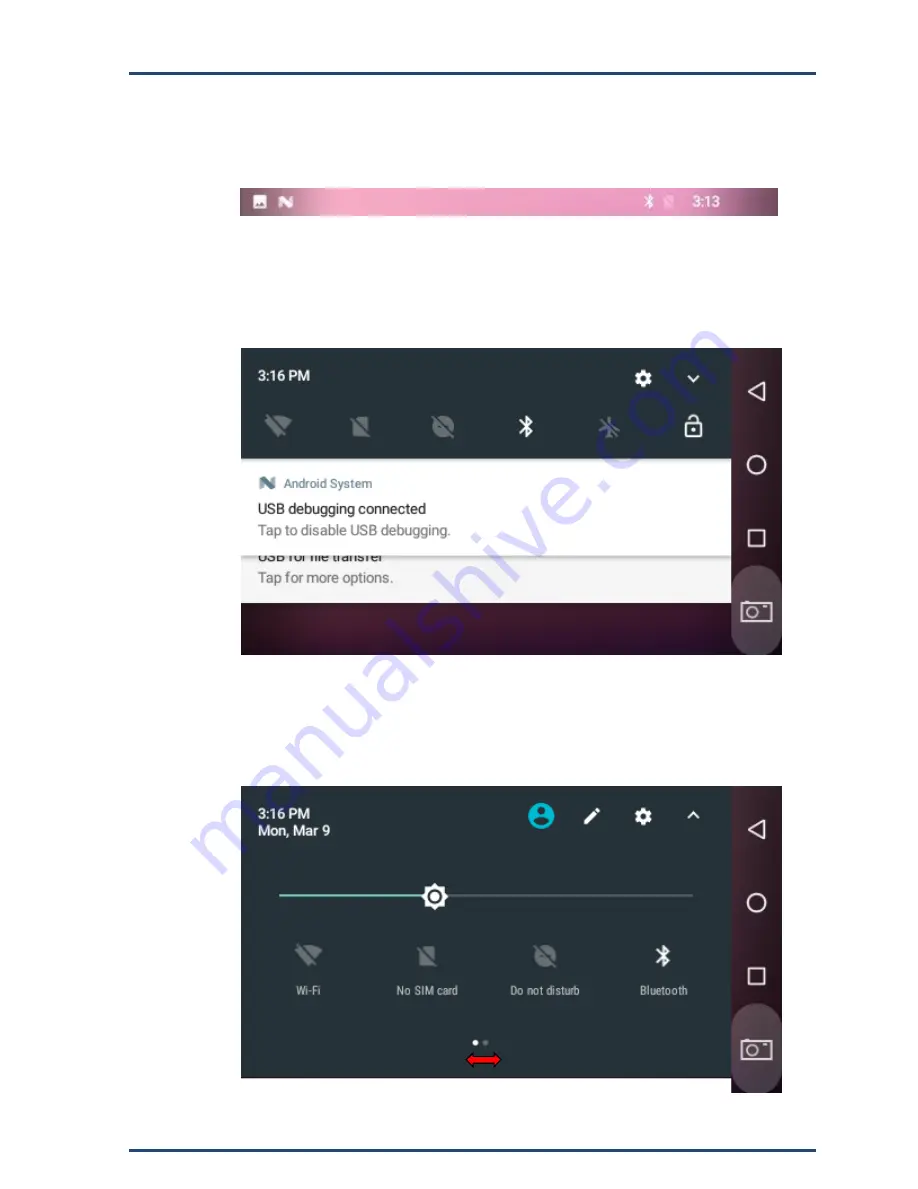
15
Status Notifications
Status bar at the top of the screen displays system status, such as time, Wi-Fi,
SIM card and USB connection, etc.
1. Pull down the status bar to open the status window.
2. Pull down the status bar to open the shortcuts window which contains
brightness adjustment, Wi-Fi, no SIM card, do not disturb, landscape,
bluetooth, airplane mode, physical button and invert colors, and system
settings entrance.
Swipe left or right
for more options.






























