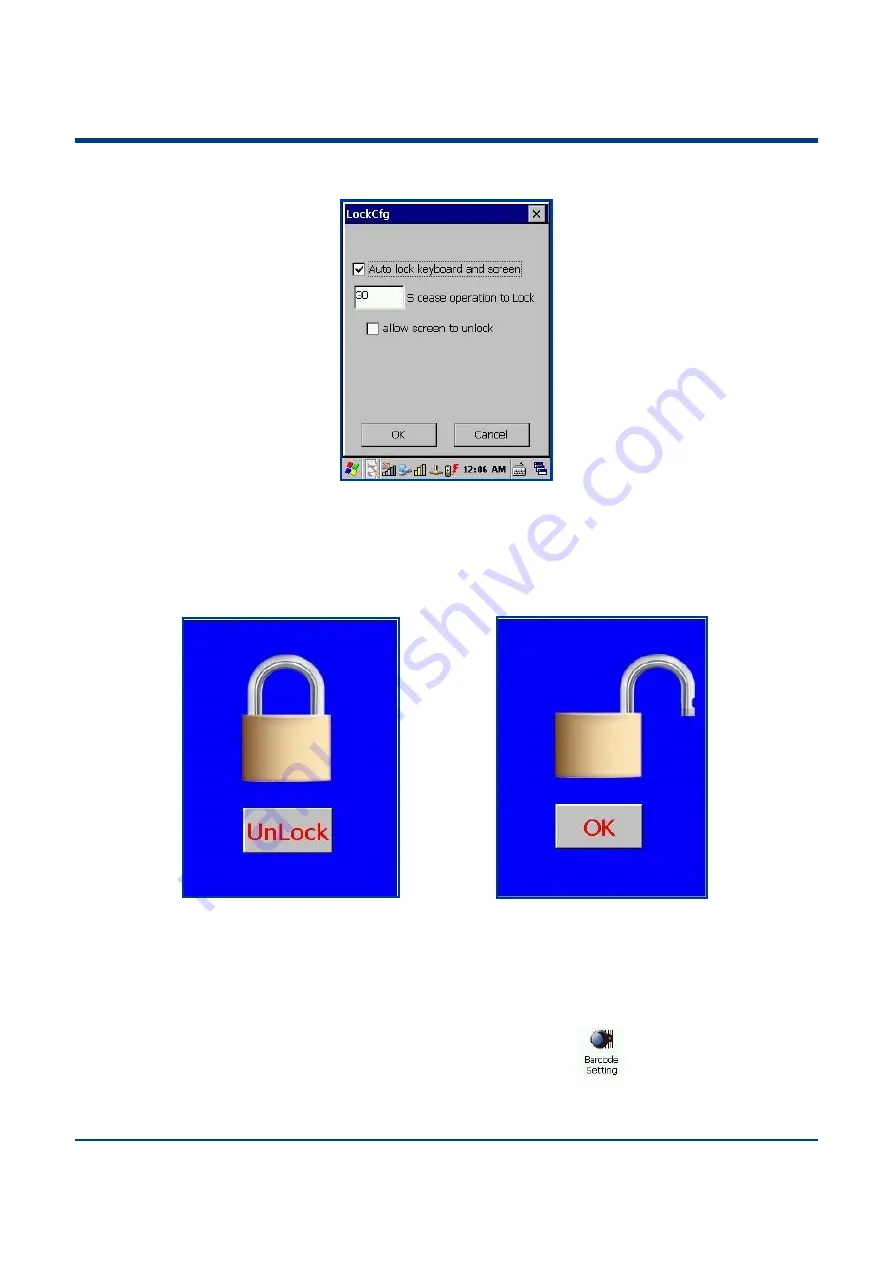
17
图
3.8: Lock configuration
Below status you can lock the keyboard and touch screen.
A. Terminal not operation in a period of time or by FUNC key + backlight button.
B. Pressed screen unlock button to unlock your terminal.
Figure 3.9: Lock state
Figure 3.10: Unlock state
Barcode Settings
Barcode engine parameter configuration
Tap“Start”
→
“Settings”
→
“ControlPanel”
→
double click “Barcode Settings”
icon.














































