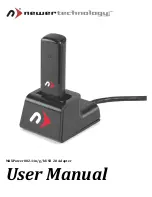MAXPower 802.11n/g/b USB 2.0 Adapter
Page 7 of 19
Configuration
1.
When you inserted the
MAXPower 802.11n/g/b USB 2.0 Adapter
into a USB 2.0 port, the wireless
utility should have opened automatically. If it did not, or you quit the program, you can find it in your
Applications folder.
2.
Once the wireless utility window is active, click on the “Site Survey” tab. You should see your wireless
network listed here. If you do not, click the RESCAN button. If your network still does not appear,
consult your wireless router’s manual or technical support.
3.
Click on the wireless network you want to connect to. Then click the “ADD PROFILE” button.