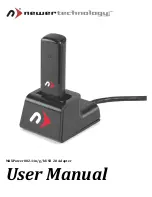MAXPower 802.11n/g/b USB 2.0 Adapter
Page 3 of 19
Introduction
Thank you for purchasing the Newer Technology
MAXPower 802.11n/g/b USB 2.0 Adapter
! This guide will
walk you through the set-‐up process step-‐by-‐step and get you quickly up and running with your new wireless
device quickly.
Set-‐up of the Newer Technology
MAXPower 802.11n/g/b USB 2.0 Adapter
is straightforward, but you do
need to follow this guide for proper set-‐up. We suggest reading through the appropriate operating system
section for your computer before connecting the
MAXPower 802.11n/g/b USB 2.0 Adapter
.
Package Contents
•
MAXPower 802.11n/g/b USB 2.0 Adapter
•
USB Extension Cradle
•
Installation and Driver CD
Installation for Macintosh
Driver and Utility Installation
1.
You can find the Mac OS X drivers on the included CD or you can download them from the following
URL:
http://www.newertech.com/downloads/maxpower_usb2_n.dmg
2.
Double-‐click on the CD or the .dmg file. This will open a window that will reveal folders with the
different versions of the drivers.
3.
Open the folder that corresponds with the
Mac OS X version your computer is running.
There will be two .pkg files: an installer and
an uninstaller.
Double-‐click on the installer .pkg file to open
the installer.
4.
Click the “Continue” button.