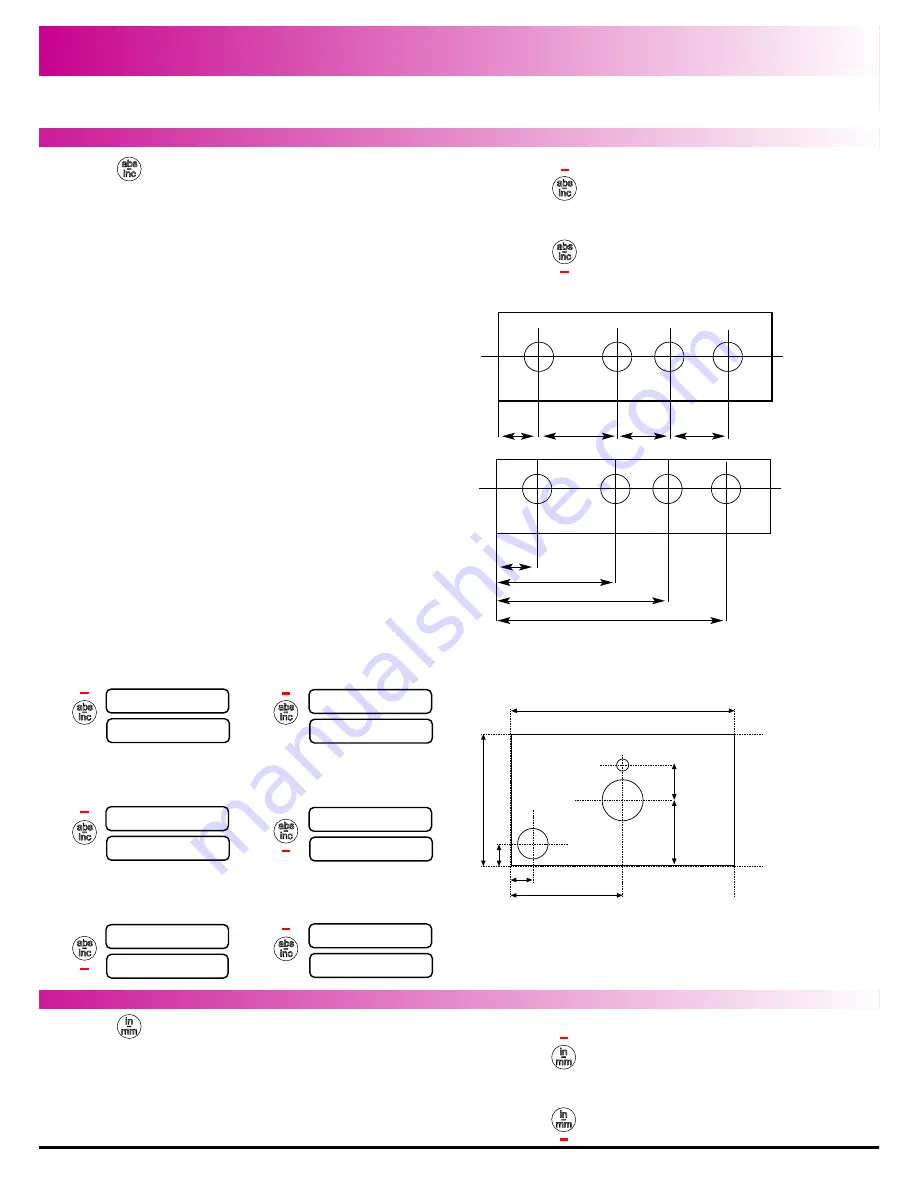
Standard Functions
Press to toggle between Inch and mm mode
27
30
100
140
190
Absolute / Incremental
Inch and mm
This Section details the standard functions of the DP1200.
Press to toggle between absolute and incremental mode
Using Incremental Mode
30
70
40
50
In Incremental Mode the DRO displays the position
relative to the last position. This is also known as point-to-
point use. In this mode you can set the value for each axis
or zero it to create an Incremental Datum. This does not effect
the machine’s Absolute Datum that you configure in
Absolute Mode.
Using Absolute Mode
In Absolute Mode the DRO displays the positions of all the
axes with respect to a fixed datum. The datum is set by
entering an axis position when in Absolute Mode.
A
B
C
10
0
20
0
30
30
150
300
50
(0,0)
Y
X
Example of Absolute and Incremental use
Set absolute zero at lower
left corner of the part
0.000
0.000
Move to first position in
ABS (Hole A)
30.000
30.000
Move to second position
in ABS (Hole B)
150.000
100.000
Switch to incremental
mode and zero the display
0.000
0.000
Make an incremental
move to Hole C
0.000
50.000
Switch to absolute mode
150.000
150.000
The DP1200 has a dedicated key to switch the
positional displays between imperial (inch) and metric (mm)
measurements. The current display mode is indicated by a
red LED either above or below the key as shown on the right.
Imperial (Inch) mode
has been selected
Metric (mm) mode has
been selected
Absolute (abs) mode has
been selected
Incremental (inc) mode has
been selected
The DP1200 has a dedicated key to switch the positional
displays between absolute (abs) and incremental (inc)
measurements. The current display mode is indicated by a red
LED either above or below the key as shown on the right.
Summary of Contents for dp1200
Page 1: ...User Manual DP1200 Digital Readout...
Page 2: ......
















































