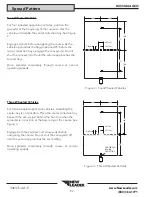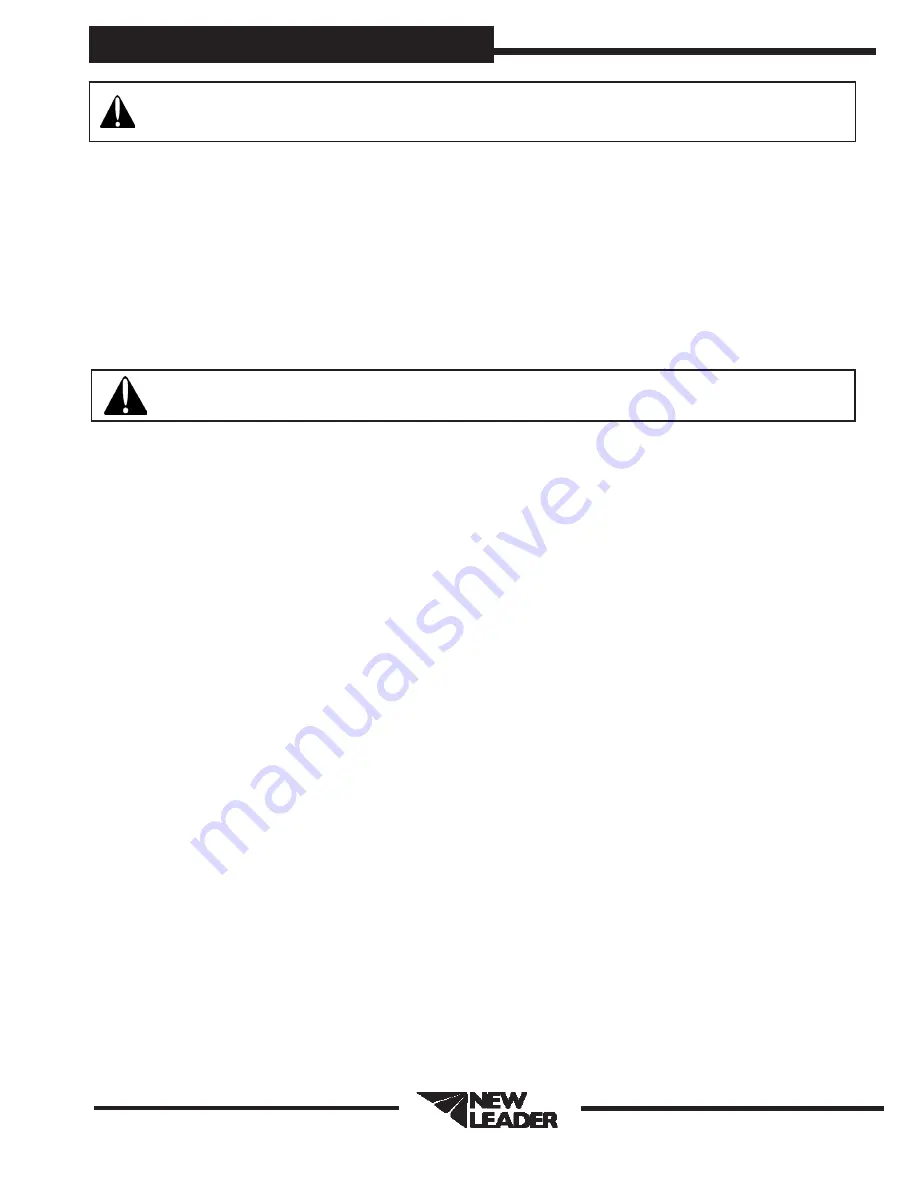
- 77 -
L5034G4 AGCO
www.NewLeader.com
(800) 363-1771
306375-AA-E
WARNING
Use great caution while working around the spreader� Contact with spinners and other
moving parts is very dangerous� Do not adjust while machinery is moving, wear eye
protection and avoid discharge from spinners� Do not ride on moving spreader�
A Catch Test is required prior to each season, before using a new product, or if a significant visible
change has occurred with a product�
Spread Pattern
NOTE: An optional calibration chute (P/N 312688) is available to simplify the catch test process� The
calibration chute fits all New Leader spreader models with 30” wide conveyor bottoms. Contact your
local New Leader dealer for details�
WARNING
To prevent injury, disable the spinners by unplugging the PWM valve before beginning
the catch test procedure�
1� Disable the spinners by unplugging the PWM valve(s)�
2� Move the spinner assembly to the 4” (102mm) position�
3� Remove the Material Divider back plate, and Vane Assembly (if applicable)� Install calibration chute if
available�
4� Position an end loader or other suitable device beneath the spinners to catch material�
5� Load material into all applicable bins�
6�
Prime the conveyor as specified per the controller.
• If using a calibration chute, run the conveyor just until material reaches the end� Remove any
excess material that falls into the catching device�
• If not using a calibration chute, run the conveyor until the spinner discs are full of material�
Remove any excess product from the catching device� Do not remove material from spinner discs�
7� Measure the depth of material on the end of the conveyor to verify the constant number feedgate
height information entered into the controller� Adjust feedgate height or recalibrate feedgate as
necessary�
8� Verify that all other product settings entered into the controller are correct�
9�
Select the correct bin in the controller for the first bin to be tested. Enter the anticipated weight of
product to be dispensed from the conveyor�
10� Start the engine and engage hydraulics� Allow to run for several minutes to bring hydraulic oil up to
operating temperature� Bring engine up to operating RPM�
11� Following the setup wizard on the controller, run the catch test� The conveyor will start dispensing
material, and automatically shut off when the estimated amount of product is dispensed�
12� If not using a calibration chute, leave the material on the spinner discs� Weigh the amount of
product that the conveyor actually dispensed into the catching device, and note the result�
13� Enter the actual weight of material dispensed into the controller� The controller will then
automatically perform the calibration�
14� Repeat Steps 5 - 12 for all other applicable bins, if an insert bin is installed�
15� Once satisfactory results have been achieved for all applicable bins, turn the engine off, replace the
back plate on the Material Divider, return the spinner assembly to its original position setting, and
plug the PWM valve(s) back in�
NOTE: For more information on controller operations and setup, contact your local dealer�
Catch Test
The CFR number, or cubic feet per revolution number, is a calibration number entered into the controller
to determine rate output from the spreader’s conveyor� A catch test is performed to verify accurate rate
output per the controller�