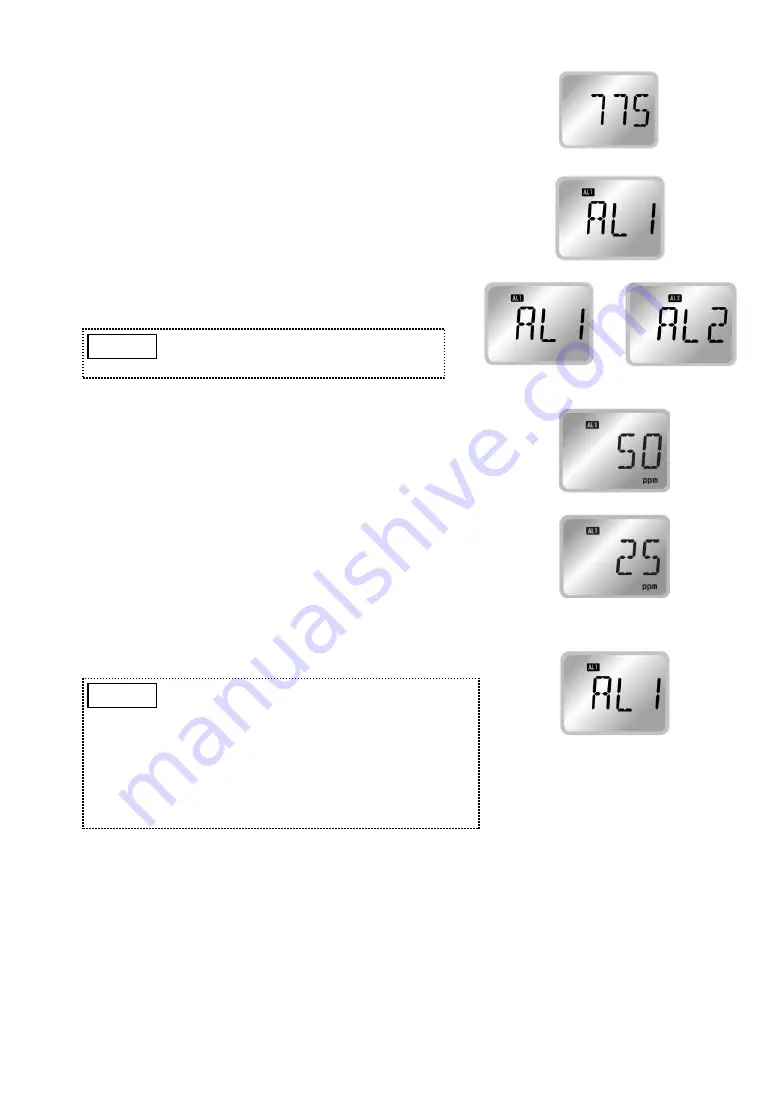
- 23 -
7-5-2. Alarm Set Value Change
1) Refer to 7-5.
“Maker Mode”.
Enter Maker mode.
“775” flashes.
2) Press the maintenance button. (one beep)
“AL 1” will be displayed and the AL1 icon will turn on.
3) Use the
▲
button (one beep) to select the alarm
stage, AL1 or AL2.
4) Press the maintenance button to confirm the selection.
(one beep) The current alarm set value for the selected
alarm stage will be displayed.
5) Change the alarm set value by using the
▲
/
▼
button.
6) Press and hold the maintenance button for at least three
seconds to confirm the change. (beep pattern: short
–
long
–
short
–
short)
“AL1” or “AL2” will be displayed.
7) To change another alarm set value, repeat steps 3) to 6).
8) To end the procedure, press and hold the POWER button for three seconds to turn off the
unit.
9) Press and hold the POWER button for three seconds to restart the unit in normal
operation mode. Check the alarm set values. (Refer to 7-3-3.
“Full Scale and Alarm Set
Value Display
”.)
If the alarm set value change is not
successful, the unit will beep two times and
the previous set value remains displayed. In
this case, press and hold the POWER button
for three seconds to turn off the unit, then
repeat the procedure. If the unit still fails to
change the alarm set value, contact your New
Cosmos representative for repair.
NOTE
(E.g. Changed to 25ppm)
Each press of the
▲
button alternates
between
“AL1” and “AL2”.
NOTE






























