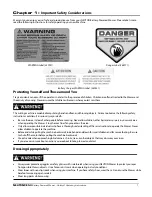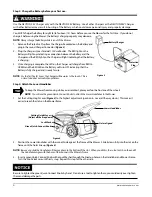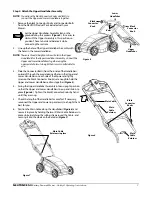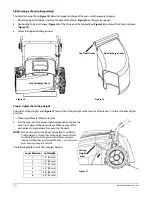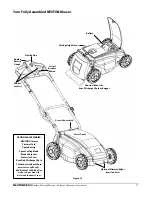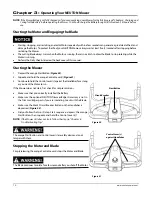NEUTON CE5.4
Battery-Powered Mower
-
Safety & Operating Instructions
5
Assembling Your NEUTON Mower
To allow you to quickly begin using your NEUTON Mower, it was shipped to you partially assembled. The assembly process is
easy and does not require any special tools, knowledge, or strength.
Assembling your NEUTON Mower takes just a few steps:
Step 1: Read the
Safety & Operating Instructions
before proceeding.
Step 2: Remove the Battery.
Step 3: Charge the Battery before your first use.
Step 4: Attach the Lower Handlebar.
Step 5: Attach the Upper Handlebar Assembly.
Step 6: Attach the Mulching Plug, Rear Bagger, or the Side Discharge Chute (sold separately).
Step 7: Insert the Battery after being fully charged.
Step 8: Adjust the Cutting Height.
NOTE:
See
Figure 18
on page 11 for a photograph of the fully assembled Mower.
Remove the Battery during assembly, cleaning, Blade replacement, or when the Mower is not in use. Removing the Battery will
prevent accidental starting, and help avoid serious personal injury.
Step 1: Read the
Safety & Operating Instructions
before proceeding.
The NEUTON Mower is a motorized cutting machine that uses a sharp Blade. For your safety, and for best results, it is
important to read the information in “Chapter 1: Important Safety Considerations” before you assemble or use the Mower.
To familiarize yourself with the assembly, features, and operation of your Mower, please read the remainder of this manual
before proceeding.
NOTE:
Do not discard the shipping box and packaging material until you are fully satisfied with your new NEUTON Battery-Powered
Mower.
Step 2: Remove the Battery.
You can quickly and easily remove the Battery from your Mower.
1. Push the Cover Latch (
Figure 2
) back and open the Access Cover.
Push the Cover Latch back with one hand and open the
Cover with the other.
2. Turn the Battery Retainer Arm until it is no longer blocking the
Battery (
Figure 2
).
To help keep the Mower from rolling while removing
the Battery, put one foot behind a wheel for stability.
3. Pull the Battery straight up and remove it.
TIP
TIP
Figure 2
Battery Retainer Arm
Cover Latch
Access
Cover
Summary of Contents for CE5.4
Page 24: ...22 www neutonpower com Schematic Diagrams NEUTON CE5 4 Mower 091019 ...
Page 25: ...NEUTON CE5 4 Battery Powered Mower Safety Operating Instructions 23 091021 ...
Page 52: ...22 www neutonowners com Schémas Tondeuse NEUTON CE5 4 091019 ...
Page 53: ...Tondeuse électrique sans fil NEUTON CE5 4 Instructions de sécurité et d utilisation 23 091113 ...