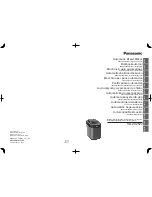9.3 Indicators (Timer (3))
Display with minutes.seconds
Button Time +
Button Time -
Button Start/Stop
The timer can be set up and down from one second to 9 minutes and 59 seconds.
The time sequence can be interrupted at any time and has no influence on the
baking process.
The timer has no executing function
, it serves only for the time control of the
baking process. The set time is displayed after switching on the device.
To set the time, press the
or
button to change the setpoint value in the display
and save it.
Press the
button to start or stop the timer. The display shows the elapsed time, if
it counts down to "zero" a signal is emitted.
Attention!
Setting the setpoint is only possible if the timer is stopped.
9.4 Commissioning
After unpacking and cleaning the unit, insert the plug into the provided socket. Switch
on the power switch (2), the light in the switch must be in position 1, set the
temperature selector switch (5) to 200°C (the indicator light (4) lights up) and heat the
appliance in the open state approx. 30 min. so that industrial greases can escape.
During the first heating, smoke and odor develop. After the first heat-up, clean the
baking plate with a soft, damp cloth. Do not use sharp or sharp objects to protect the
coating.
9.5 Operation
After you have prepared the device, select the required temperature and set the timer
to the desired time (description, chapter 9.3). With our waffle maker you can work
with a time setting of approx. 3 minutes and a temperature of approx. 200°C or
alternatively bake the waffles for approx. 5 minutes at 170°C (both with Neumärker
Bubble-Waffle-Mix). For a perfect result, which varies according to the consistency of
the dough, please bake a sample for test issues. After you have set the temperature,
Summary of Contents for 12-40424 DT
Page 18: ...For your notes...