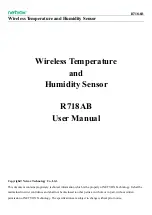9
6. Installation
Battery installation steps
Please replace the battery by a professional
The device must use 2 sections of ER14505 battery (3.6v/section)
Step 1
Unscrew the four corners of the device with a screwdriver, as shown in the red circle below.
1.The Wireless Temperature and Humidity
Sensor (R718AB) has a built-in magnet (see Figure 1 below).
When installed, it can be attached to the surface of an object
with iron which is convenient and quick.
To make the installation more secure, use screws (purchased)
to secure the unit to a wall or other surface (see Figure 2
below).
Note: Do not install the device in a metal shielded box or in
an environment with other electrical equipment around it to
avoid affecting the wireless transmission of the device.
The figure shows the scene where the temperature and
humidity sensor (R718AB) is applied in the refrigerator.
It can also be applied to the following scenarios:
Restaurant (refrigerator or freezer)
Shopping mall supermarket (freezer)
Engine room
Environmental monitoring
Smart city and intelligent building
Storage and transportation of food and medicine
Flowers and other perishable foods
Wall or logistics refrigerator
When it is necessary to detect temperature or humidity.
2. When the temperature and humidity detected
by R718AB is compared with the last reported
values, when the temperature change is exceeded 1°C
(default) or the humidity change is exceeded 1%(default),it
will report current values.
3.
Installation height recommendation:1-2 m
4.
Installation ambient temperature: -20C° ~ 55°C
5. Installation
direction recommendation:
The output
port(sensor) is facing down, and the LOGO is facing towards
the person.