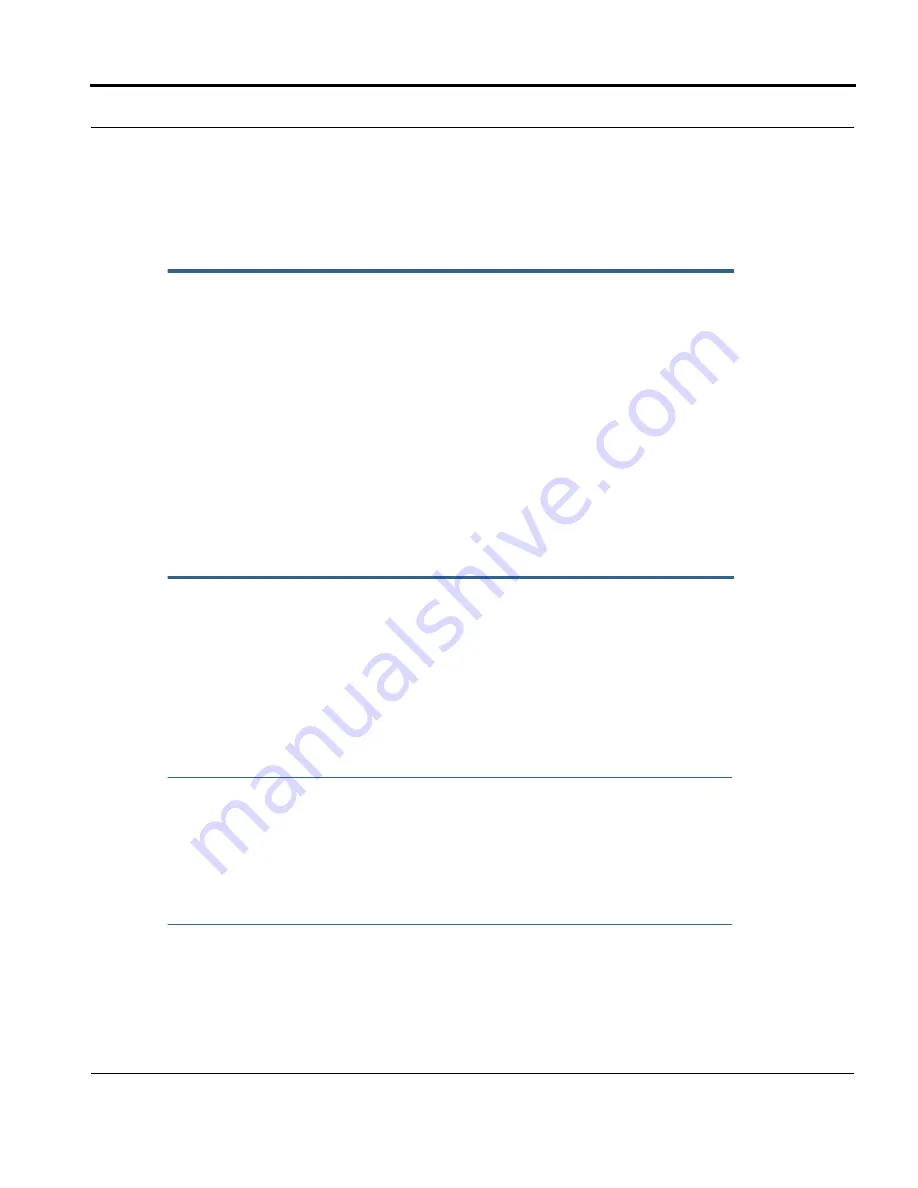
283
CONFIG Commands
SNMP Notify Type Settings
SNMP Notify Type is suppor ted beginning with Firmware Version 7.4.2.
set snmp notify type [ v1-trap | v2-trap | inform ]
Sets the type of SNMP notifications that the system will generate:
•
v1-trap
– This selection will generate notifications containing an SNMPv1 Trap
Protocol
Data Unit
(PDU)
•
v2-trap
– This selection will generate notifications containing an SNMPv2 Trap PDU
•
inform
– This selection will generate notifications containing an SNMPv2 InformRe-
quest PDU.
System Settings
You can configure system settings to assign a name to your Netopia Gateway and to spec-
ify what types of messages you want the diagnostic log to record.
set system name
name
Specifies the name of your Netopia Gateway. Each Netopia Gateway is assigned a name as
par t of its factor y initialization. The default name for a Netopia Gateway consists of the
word “Netopia-3000/XXX” where “XXX” is the serial number of the device; for example,
Netopia-3000/9437188. A system name can be 1 – 255 characters long. Once you have
assigned a name to your Netopia Gateway, you can enter that name in the
Address
text field
of your browser to open a connection to your Netopia Gateway.
☛
NOTE:
Some broadband cable-oriented Ser vice Providers use the
System Name
as
an impor tant identification and suppor t parameter. If your Gateway is par t of
this type of network, do
NOT
alter the System Name unless specifically
instructed by your Ser vice Provider.
Summary of Contents for 3342
Page 1: ...Netopia Software User Guide April 2006 Netopia 2200 and 3300 Series Gateways Version 7 6 ...
Page 18: ...18 ...
Page 150: ...150 Example filter set page This is an example of the Netopia filter set page ...
Page 190: ...190 ...
Page 220: ...220 ...
Page 310: ...310 ...
Page 350: ...350 ...
















































