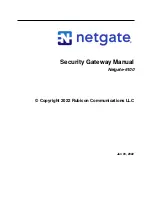Reviews:
No comments
Related manuals for Netgate-6100

WisLink-LoRa RAK2247 SPI/USB
Brand: RAKwireless Pages: 19

GW-12
Brand: SVS Pages: 4

CSG1300
Brand: versa Pages: 6

YDEN-02 Series
Brand: Yacht Devices Pages: 60

SureCross Performance FlexPower DX80G9M2S-P7
Brand: Banner Pages: 10

BTI-N4510C-EN
Brand: Bticino Pages: 28

SmartNode 5540E Series
Brand: Patton Pages: 77

Network Device P-2302
Brand: ZyXEL Communications Pages: 359

MSR2600-10-X1
Brand: H3C Pages: 4

KNX OPUS
Brand: B+B Pages: 25

CODA D3.1
Brand: Hitron Pages: 2

SmartSystem
Brand: Gardena Pages: 2

VCG-E-C-G
Brand: Divebiss Pages: 45

LMP-100
Brand: DLG Pages: 40

GL-X750V2C4
Brand: GL-INET Pages: 2

UX2000 SBC
Brand: NET Pages: 52

OA1000 Mercury
Brand: Anviz Pages: 101

460BSWI-N2E
Brand: RTA Pages: 93