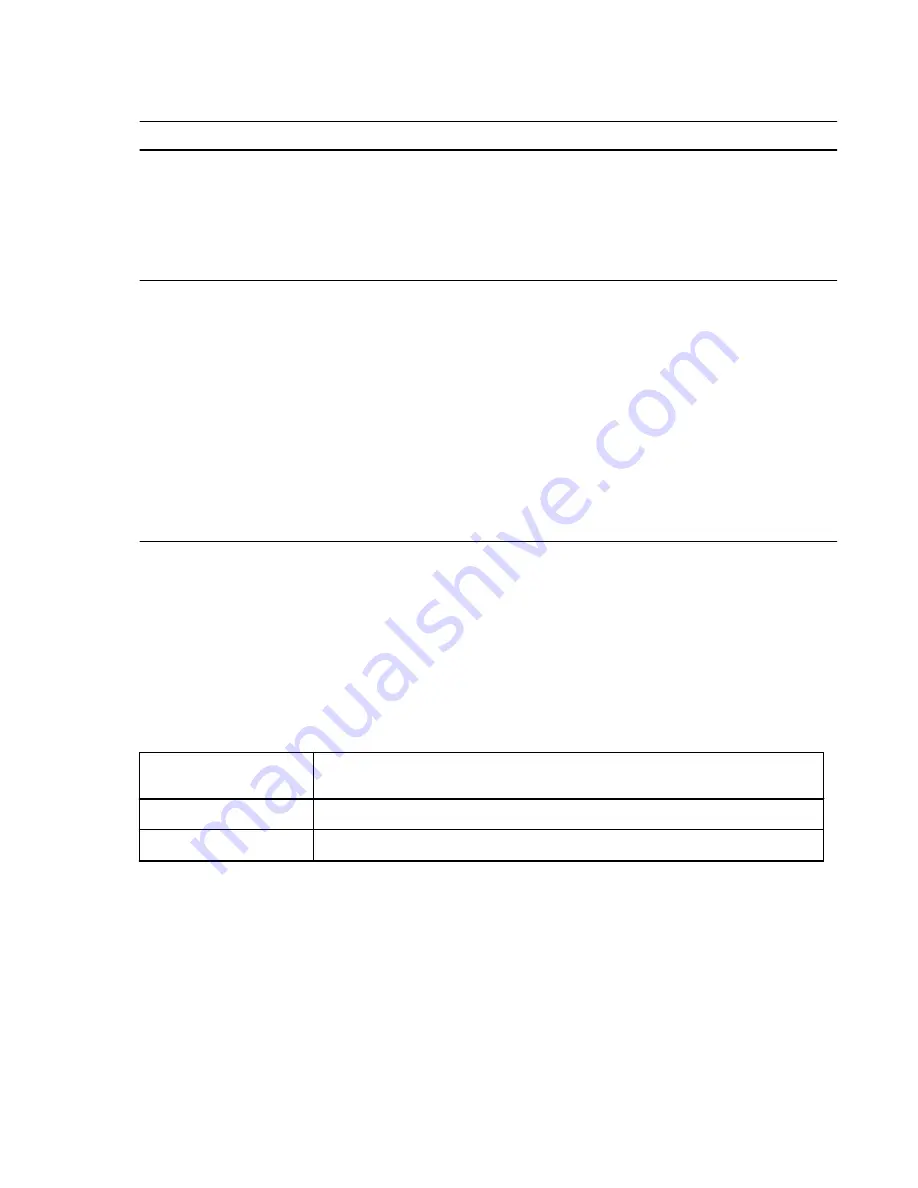
If you are removing...
Then...
An interim shelf in a stack
a. Remove the cables connecting the ACP circle ports of IOM A and IOM B
of the shelf being removed and the ACP square ports of the next disk shelf
in the stack and set them aside.
b. Move the cable connecting the ACP square ports of IOM A an IOM B of
the disk shelf being removed to the ACP square ports of the next disk shelf
in the stack.
The last shelf in a stack
a. Remove the cable connecting the ACP square ports of IOM A and IOM B
of the last disk shelf and the ACP circle ports of the previous disk shelf in
the stack and set them aside.
b. Move the intrastack cable connected to the IOM A ACP circle port of the
last disk shelf to the same port of the previous disk shelf in the stack.
c. If the disk shelf is connected to the Ethernet port on the controller, move the
cable connecting the Ethernet port on the controller to the IOM A ACP
circle port of the last disk shelf to the same port of the previous disk shelf in
the stack.
d. If you have more than one stack and the disk shelf you are removing is
connected by the stack to-stack connection, reconnect the stack-to-stack
connection by moving the cable connecting the IOM B ACP circle port of
the disk shelf you are removing to the same port on the previous disk shelf.
10. If you are using ACP, verify that ACP connectivity is reestablished by entering the following
command from the console of either controller:
storage show acp
The ACP discovery cycle takes about 21 minutes to complete.
When ACP connectivity is reestablished, the output for line item "ACP connectivity status"
shows
Full Connectivity
.
11. If, when you removed ownership from the disk drives as part of the preparation for this
procedure, you disabled disk autoassignment, then reenable disk autoassignment by entering
the applicable command; otherwise, go to the next step:
Enter the applicable command from the console of each controller.
If your system is
operating in...
Then...
7-Mode
options disk.auto_assign on
Clustered Data ONTAP
storage disk option modify -autoassign on
12. Power off the disk shelves you disconnected and unplug the power cords from the disk
shelves.
13. Remove the disk shelves from the rack or cabinet.
To make disk shelves lighter and easier to maneuver, remove the power supplies and IOMs.
Avoid removing the disk drives or carriers if possible, because excessive handling can lead to
internal damage.
It is recommended that you use a mechanical hoist or lift if you are moving a fully populated
DS4243, DS4246, or DS4486 disk shelf.
Note: A fully populated DS4243 or DS4246 disk shelf can weigh approximately 110 lbs
(49.9 kg). A fully populated DS4486 disk shelf can weigh approximately 150 lbs (68 kg).
DS4243, DS2246, DS4486, and DS4246 Installation and Service Guide
30
Hot-removing disk shelves or stacks in systems running Data ONTAP 8.2.1 or later
















































