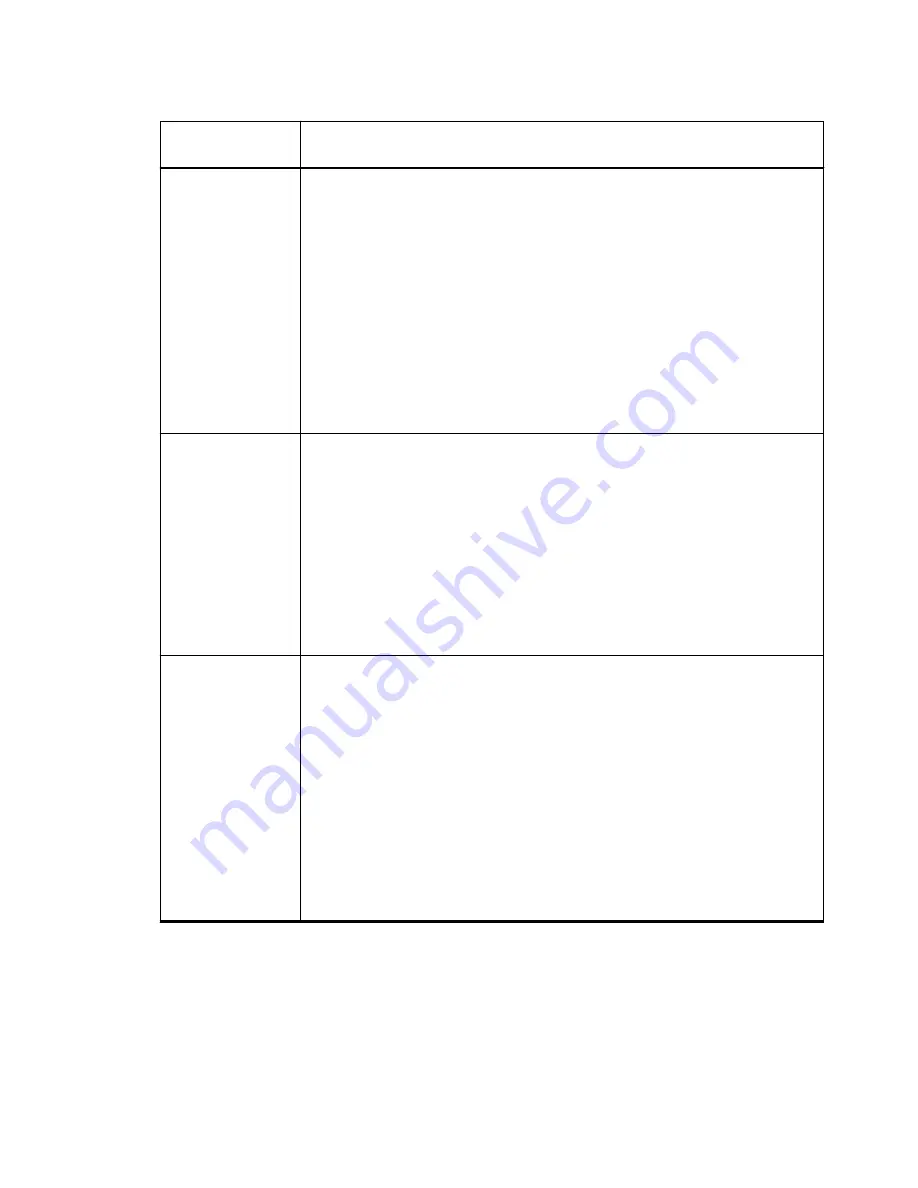
If you are
removing...
Then...
The first stack
i.
Uncable the ACP shelf-to-shelf connections and put the cables aside.
ii.
Uncable the ACP intrastack connections from the first disk shelf IOM B ACP
square port to the last disk shelf IOM A ACP circle port and put the cable
aside.
iii.
If you have more than one stack, disconnect the stack-to-stack connection by
removing the cable connecting the last disk shelf IOM B ACP circle port to
the first disk shelf IOM A ACP square port of the next stack, and put the cable
aside.
iv.
If you have more than one stack, reestablish the controller-to-stack connection
by moving the cable connecting the Ethernet port on the controller from the
first disk shelf IOM A ACP square port so that it connects to the same ACP
port in the first disk shelf of the second stack.
The second stack is now the first stack in your storage system.
An interim stack
i.
Uncable the ACP shelf-to-shelf connections and put the cables aside.
ii.
Uncable the ACP intrastack connections from the first disk shelf IOM B ACP
square port to the last disk shelf IOM A ACP circle port and put the cable
aside.
iii.
Recable the stack-to-stack connection to bypass the stack you are removing
by removing the cable connecting the last disk shelf IOM B ACP circle port
of the previous stack to the first disk shelf IOM A ACP square port of the
stack you are removing and putting it aside; then, move the stack-to-stack
cable connected from the last disk shelf IOM B ACP circle port in the stack
you are removing to the same ACP port in the last disk shelf of the previous
stack.
The last stack
i.
Uncable the ACP shelf-to-shelf connections and put the cables aside.
ii.
Uncable the ACP intrastack connections from the first disk shelf IOM B ACP
square port to the last disk shelf IOM A ACP circle port and put the cable
aside.
iii.
Disconnect the stack-to-stack connection by removing the cable connecting
the last disk shelf IOM B ACP circle port of the previous stack to the first disk
shelf IOM A ACP circle port of the stack you are removing, and put the cable
aside.
iv.
Reestablish the controller-to-stack connection by moving the cable connecting
the Ethernet port on the controller from the last disk shelf IOM B of the stack
you are removing so that it connects to the same ACP port in the last disk
shelf of the previous stack.
The previous stack is now the last stack in your storage system.
c. Verify that ACP connectivity is reestablished by entering the following command from
the console of either controller:
storage show acp
The ACP discovery cycle takes about 21 minutes to complete.
When ACP connectivity is reestablished, the output for line item
ACP connectivity
status
shows
Full Connectivity
.
d. Go to Step
on page 30.
DS4243, DS2246, DS4486, and DS4246 Installation and Service Guide
27
Hot-removing disk shelves or stacks in systems running Data ONTAP 8.2.1 or later
















































