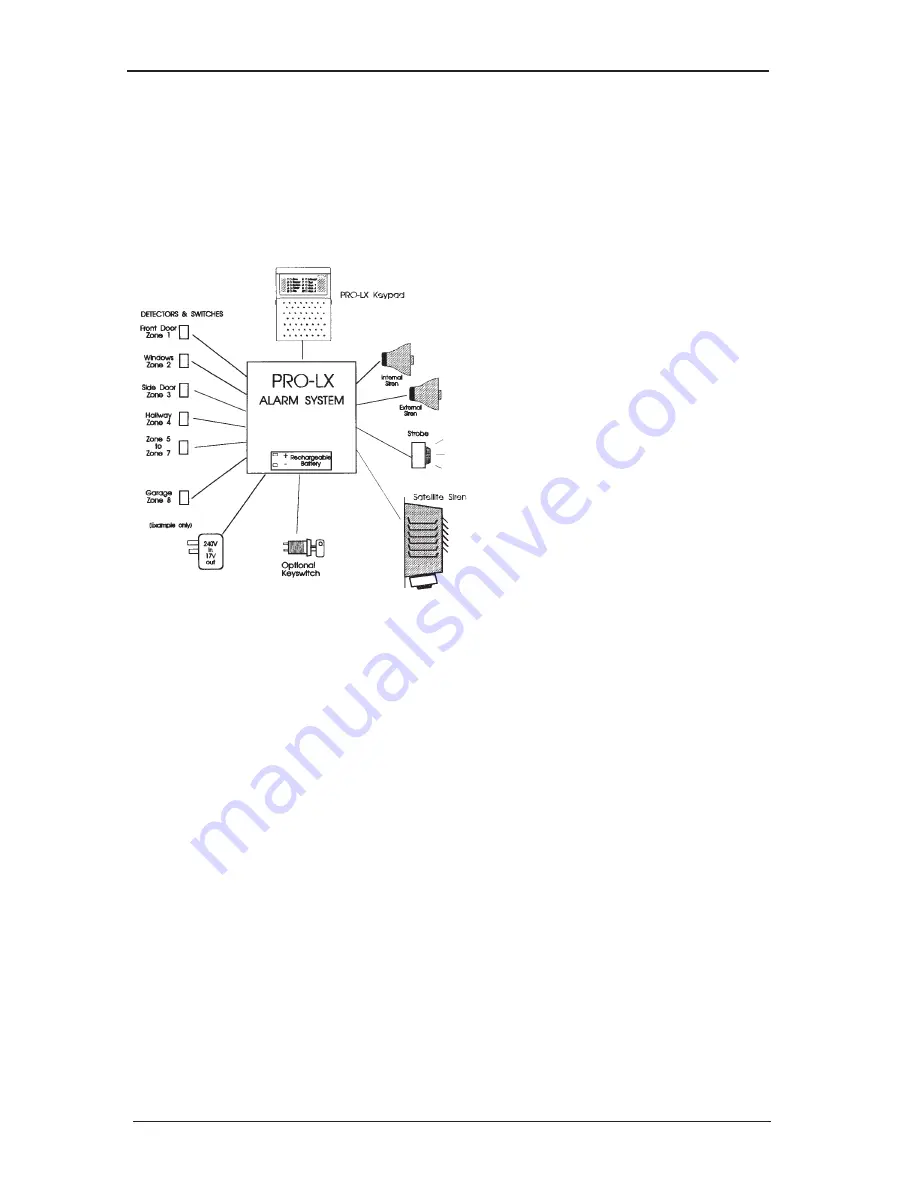
INTRODUCTION
Getting Started
Your Security System
At the hub of your security system is a gray box with lots of wires running
into it. This is the PRO-LX Control Panel and it uses computer technology
to constantly monitor your property and provide advanced security fea-
tures. Only service personnel will need to touch the Panel.
What you will see and use is the PRO-LX
Keypad which is set up for you to control
the Control Panel and view indicators to
find out what is happening. In addition to
the keypad may be a key switch or other
controls such as push buttons. Your in-
staller will explain the function of all
such controls and you will also find them
mentioned in the next two chapters.
Various electrical devices are connected
to the Control Panel in order for it to
function. What these are and how they
are arranged is different for every instal-
lation. They will either input information
about intruders and emergencies or out-
put reports by making distinctive sounds
and visual warnings.
Output Devices
It is almost certain that a box with siren and strobe (flashing light) is placed
in some highly visible outside position. By being there it advertises that your
property is protected by a security system and it provides audible and visible
reports of important
alarms.
Sometimes large sites have one or more
satellite
sirens installed. These are self-contained units with their own security
features.
Input Devices
Various sensors are located at strategic locations around your property to
perform security monitoring, which may include detection of
movement
opening of windows and doors
shattering of glass
excess heat or smoke
and so on. These will be unobtrusive if not out of sight.
As well, your property will be divided into zones with each zone having
sensors installed in such a way that the area may be sealed (that is made totally
secure).
PRO-LX User Manual
3
Provided
for
Download
by
www.bendigosecurity.com.au







































