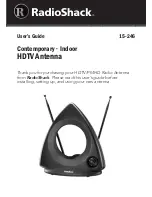Saturn B/M Enhanced Functions – Chapter 2. Standard
2.11
PORT Log Output
The
PORT LOG
lists calls made from a particular end terminal:
1
Select
TRAFFIC
LOG
function (
81
):
2
Select
PORT
LOG
(
C
):
(sorted within selected port)
3
Select view
port log mode:
and scroll down to
required port:
to read data:
4
Scroll down to print
port log mode:
5
To flush port
log only:
Scroll down to required
port and press ENTER:
Revert to IDLE:
FUNC
ON
8
VWX
TAX
1
ABC
LIST
LIST
LIST
TRAFFIC LOG
81
ENTER
ON
PRINT PORT
C3
ESC
3x
ENTER
ENTER
LIST
ON
FLUSH PORT
C3
ENTER
ON
44222534555
5.93 HS
4422259432
1.13 HS
MORE/
HELP
MORE/
HELP
ON
950426103226
1 BOB
950509160119
3 JOHN
ON
SELECT PORT:
HANDSET
SELECT PORT:
TEL. 1
ON
ENTER
ENTER
See next
page for
example of
PORT LOG
printout.
ON
VIEW PORT
B1
ON
PORT LOG
B
ENTER
ENTER
LIST
LIST
LIST
ON
SELECT PORT:
HANDSET
SELECT PORT:
TEL.1
ON
ENTER
ENTER
LIST
SELECT PORT:
TEL. 3
SELECT PORT:
TEL. 3
Traffic Logging Cont’d
Traffic Logging Cont’d