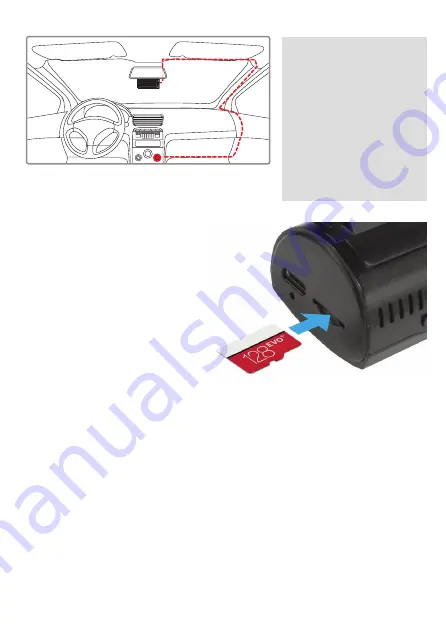
6. DVR Operation
Device preparation
A. Insert the microSD card
into the memory card slot. Turn off
the device before installing a
memory card.
Insert the memory card until it is
locked.
Installing the card:
Turn the microSD card
to the slot as shown in the picture and insert it until it clicks.
WARNING!
Attempting to insert a memory card wrong may damage the device
and/or the memory card itself. Make sure the memory card is in the correct
position.
WARNING:
Do not apply excessive force when inserting a memory card to avoid
damage to the device. To insert a memory card, insert the microSD card into the
slot until it locks (clicks). To remove the memory card, push the card until it clicks
and remove the card from the slot.
Note:
For the best view, the device
should be installed near the
rear-view mirror in the centre
top of the windshield. To get
the best record, ensure that
the camera captures the
image in a proportion of 30%
sky / 70% road.
10

















