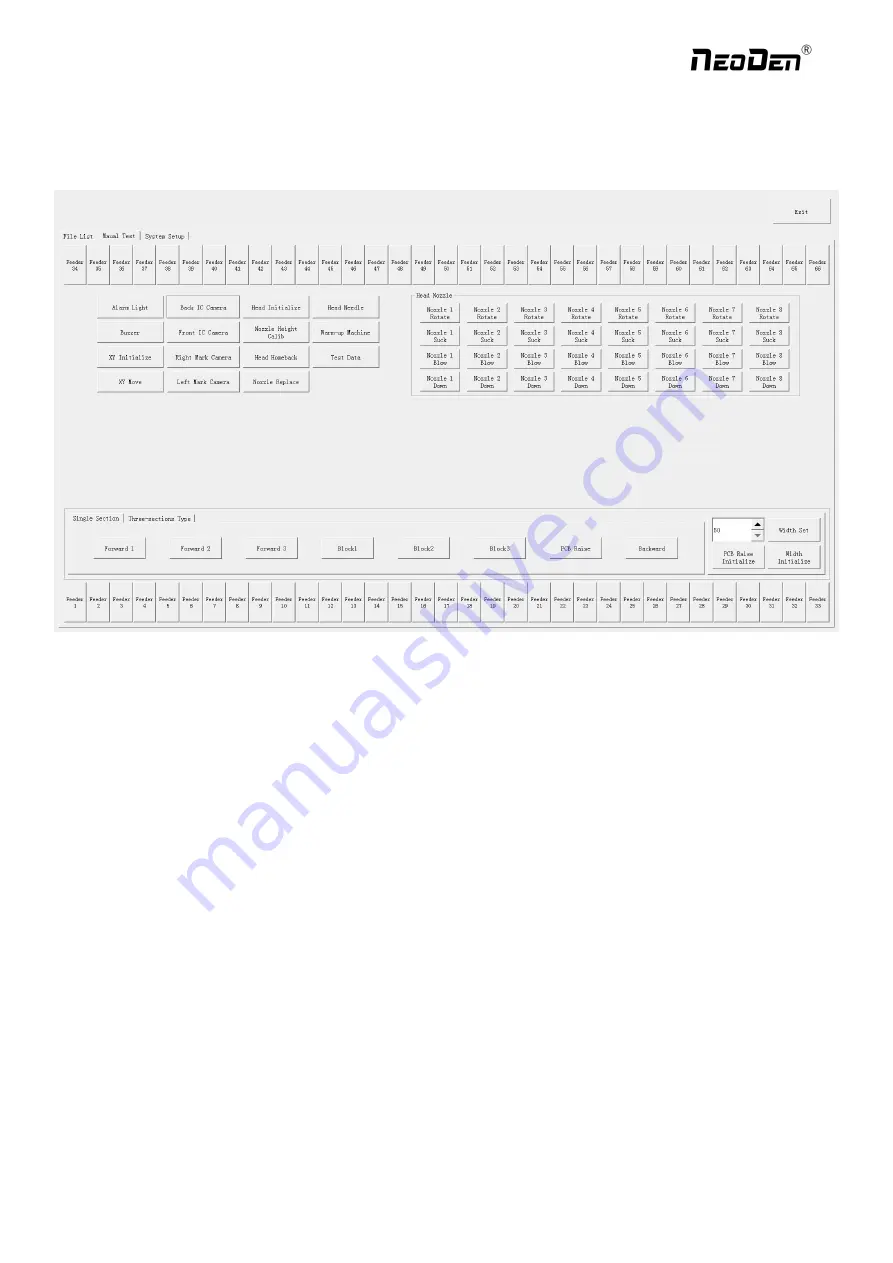
40
9. Manual Test
This interface is used to test each part’s function.
1.Feeder No.1-No.66: after loading tape reel on feeder, click the feeder to test its feeding function.
2.Alarm light: click it to test if the light could work correctly, the color should change from red, green to yellow by
sequence.
3.Buzzer: click it to test if it works
4.XY initialize: click to have XY back to zero
5.XY Move: click this button to enter vision interface, the movement mode are optional, use the crosshair to move the head.
6.Front IC Camera, Back IC Camera: click to test the photograph function.
7.Right Mark Camera,Left Mark Camera: click to test the photograph function.
8.Head initialize: head initialization can be executed before mounting
9.Nozzle Height Calib: click to calibrate 8 nozzles’ initial heights
10.Head Home back: click to move the head back to original left top position
11.Nozzle Replace: click to replace nozzles, the head will move to its position for easier replacement.
12.Head Nozzle: click to test rotation, suction, blow and moving down functions of nozzle NO.1-NO.8.
13.Width Set: after the initialization of rails width, enter the expected width, click Width Set, the rails be widened
accordingly
Zhejiang
NeoDen Technology Co.,Ltd.



























