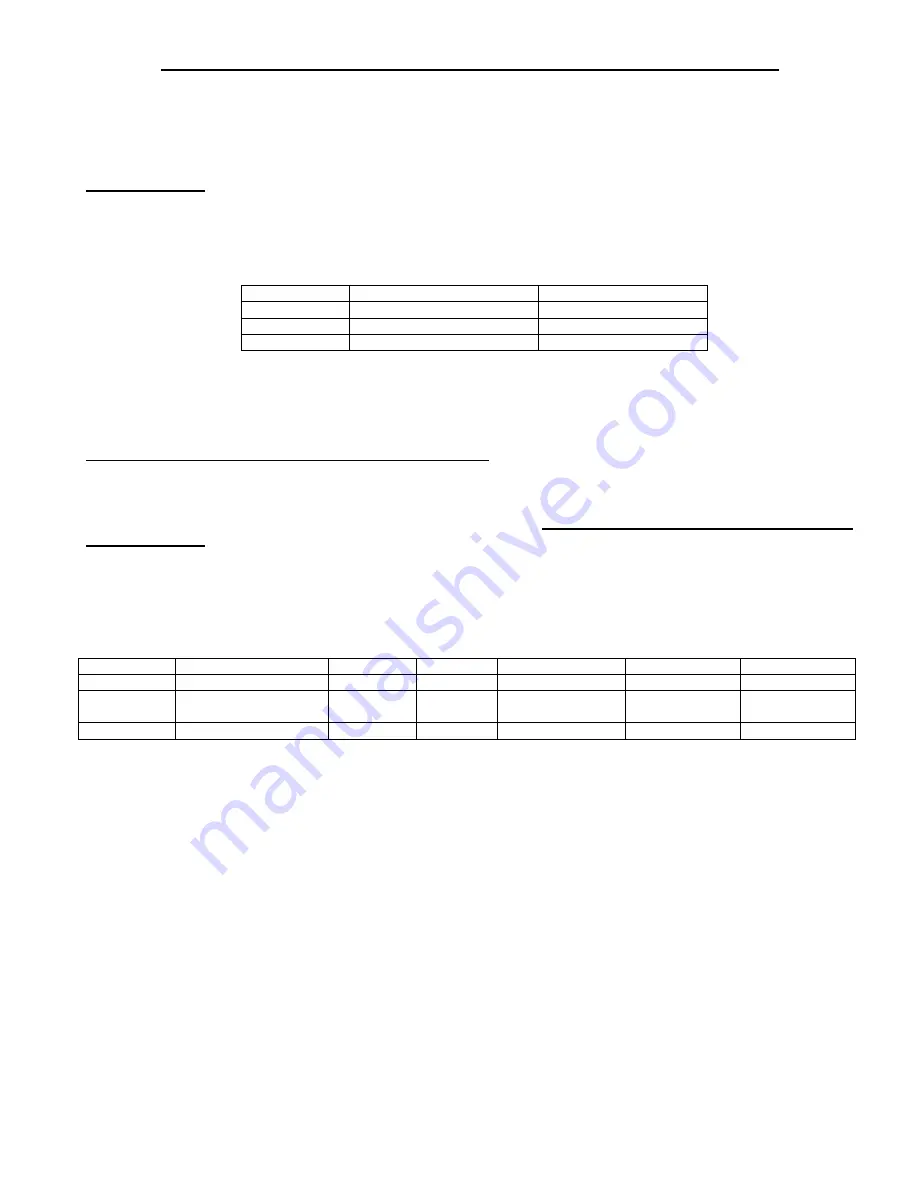
IMPORTANT INSTALLATION INSTRUCTIONS - PLEASE READ BEFORE INSTALLING
Before you begin the installation, you need to set the dip switches to the correct settings – depending on how you choose to use
it. They can be changed at ANY time if you change your mind.
Make sure Power is OFF and box is unplugged before
making changes. Also, NEVER permanently hide the box, it should be placed somewhere for you to access easily.
DIP SWITCH NUMBER ONE:
Aux Input Option
The Neo ProLink adapter comes equipped with a second AUX input which is an RCA connector. This second AUX input
allows you to connect two devices to this adapter; an iPod and any other audio device that has a headphone or RCA jack. You
will need to use an RCA to headphone jack cable (not included). To access AUX source, go to CD 6 Track 1 after selecting CD
changer SOURCE on the radio.
iPod Dip Switch Position
Selected Mode
1
AUX INPUT ACTIVE
AUX OFF
ON – DWN
NO
AUX ON
OFF – UP
YES
If you would like to use the AUX input (now or in the future), please make sure its set to OFF / UP.
If you are NOT going to use the AUX and you don’t foresee yourself using it anytime soon, set it to ON / DOWN
DIP SWITCH NUMBER TWO:
IPOD CONFIGURATION - 2 MODES TO CHOOSE FROM:
Advanced Mode.
Operate and control the iPod like it is a CD Changer. This mode allows you to access up to six playlist on the iPod. The
instructions for playlist creation and playback control are later in this manual. Additionally, while in Advanced Mode, the iPod
will operate as it does normally. Your iPod screen will NOT be locked out.
iTouch, iPhone and G3 iPod are NOT applicable
in Advance Mode. Important:
After plugging in your iPod you will see an “ok to disconnect”, followed by a series of iPod
initialization screens for up to 30 seconds before your iPod menu returns to normal. If your ipod does not go back to normal,
you will need to UPDATE the ipod to the newest firmware.
Direct Mode.
If you prefer to use the adapter for next and previous track ONLY, Direct Mode is the best option. Text, playlist,
etc, are not supported. Track numbers and times are not synchronized between the iPod and radio. Because there is less data to
transfer between the iPod and the radio, the response time is quicker than Advanced Mode. iPod is accessed from disc 5.
iPod Dip Switch Position
Selected Mode
2
TEXT
PLAYLISTS
RADIO CONTROLS
IPOD CONTROLS
INITILIZATION
Advanced
Mode
ON – DWN
YES
(IN XM MODE)
YES
YES
YES
YES
Direct Mode
OFF – UP
NO
NO
YES
YES
NO
If the radio is not recognizing the kit or it’s not working correctly do NOT change ANY of the dip switches, this will not
fix anything. Please call Neo Tech Support at 619-704-0699.
RESET:
To change the switches after the install, you
MUST
reset the radio.
Do NOT change dip switch with box connected to radio.
Resetting the radio: THIS APPLIES TO CHANGING ONE OR ALL OF THE SWITCHED 1-4.
1) Radio must be on 2) Disconnect the box 3) Let radio play on any band – 20 sec 4) Turn car off 5) Set/change switches
6) Plug it back in. IF no changes take affect, the radio didn’t reset. Retry the steps.
DIP SWITCH NUMBER THREE & FOUR:
Switches 3 & 4 refer to which button on the radio accesses the ipod adapter. PLEASE read to determine which to use before
setting switches 3 & 4.
A) CD Changer mode:
Do Not Use if:
Radio has XM installed OR Radio has
TAPE/DISC
button OR has an external CD Changer OR RSE/DVD as
it must be disconnected if the mode is used (EX: Denali w/ lower Changer).
See B or C if any of these apply.
Use if:
Radio has the
CD/AUX
button. Can be used on Nav radio as long as the above don’t apply.
Radio Button Used To Access iPod:
Press the CD/AUX twice OR NAV= DISC logo button.
B) XM mode w/o SAT:
(XM radio is
NOT
being used/subscribed to)
Do Not Use if:
Radio has XM subscribed OR Radio does NOT have a BAND button.


























