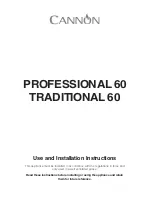6
Your new appliance
In this section, you will find information on
■
the control panel
■
the operating modes
Control panel
Pop-out control knob
The temperature selector, operating mode selector and
hotplate control knobs can be popped out. Simply push the
appropriate control knob to pop it in or out.
Operating modes
Here is an overview of the operating modes of your appliance.
Control element
Use
Operating mode selector
Selects the desired operating mode
Temperature selector
Sets the desired temperature
Control knobs for hotplates
~
indicator lamp is not lit: hotplates off
~
indicator lamp lit: at least one hotplate is on
&RQWURONQREVIRUKRWSODWHV
7HPSHUDWXUHVHOHFWRU
7HPSHUDWXUHVHOHFWRULQGLFDWRUOLJKW
+RWSODWHLQGLFDWRUOLJKW
2SHUDWLQJPRGH
VHOHFWRU
Operating mode
Used for
3
CircoTherm®
For baking and roasting on one or more levels
%
Top/bottom heating
For baking and roasting on one level. Ideal for cakes with moist toppings (e.g. cheese-
cake)
4
Circo-roasting
For poultry and larger pieces of meat
(
Full-surface grill
For large amounts of flat, small items for grilling (e.g.steaks, sausages)
$
Bottom heat
For food and baked goods which should form a crust or need more browning on the
underside.
Only activate bottom heat for a short while at the end of the baking time.
A
Defrost setting
For gently defrosting pieces of meat, bread and delicate pastries (e.g. cream gateau)
\
Interior lighting
Provides assistance when maintaining and cleaning the cooking compartment
Summary of Contents for E14M22 3 Series
Page 1: ...en Instruction manual Built in cooker E14M22 3...
Page 2: ......
Page 22: ...22...
Page 23: ...23...