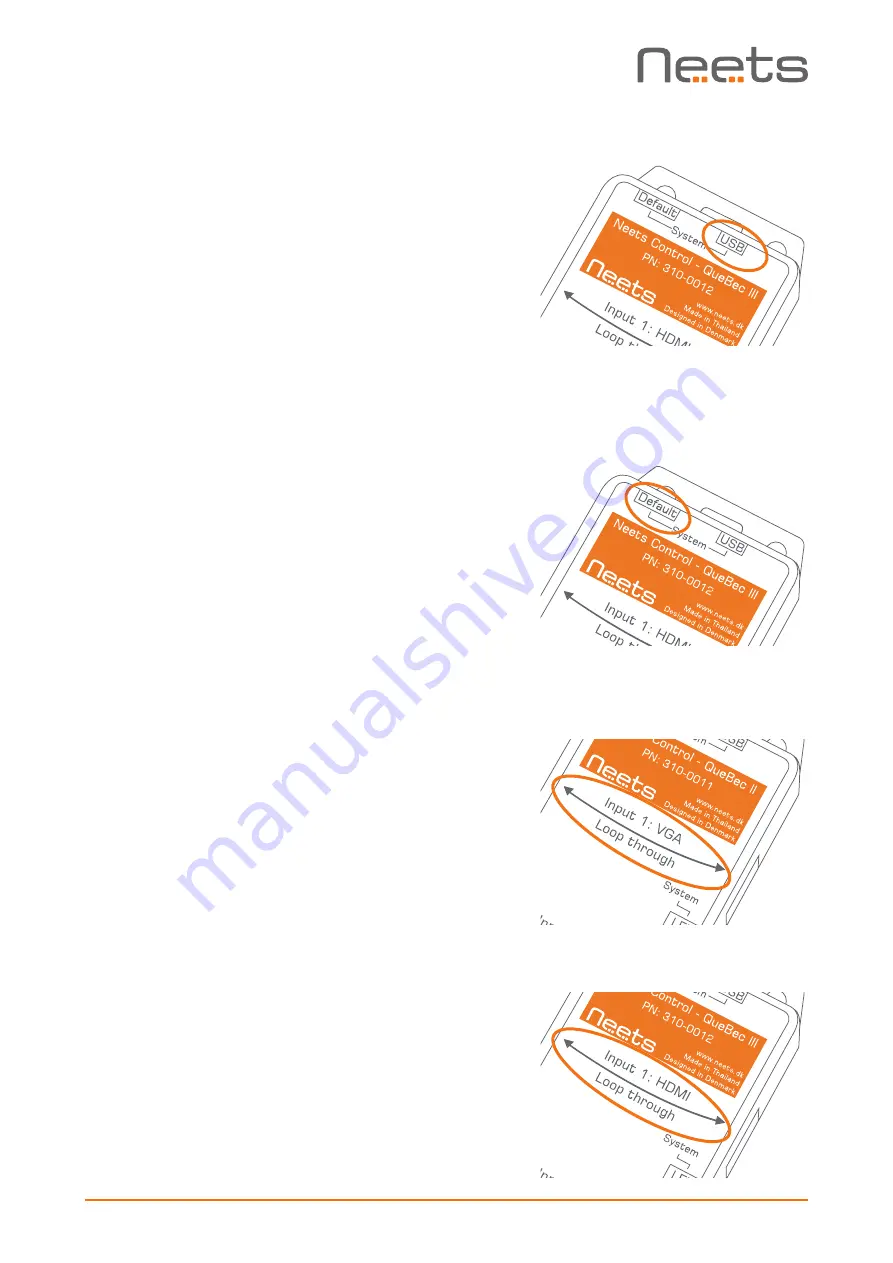
Page 7 of 11
System USB connector
The System USB connector is used to configure the
QueBec using the Neets Project Designer software.
During configuration the PC supplies the needed power
to the QueBec via the USB port.
The USB port cannot control any devices, nor can it
supply any power to external units.
The USB connector needed to connect to the QueBec
is of the type USB Mini-B 5P. (A USB A to USB Mini-B
5P connector cable may be purchased online or at many
retail stores).
System Default button
When the “Default” button is pressed and held during
power on, the system will delete the current settings
and restore the factory default settings. This method is
only intended to be used, if the control system locks up
and enters “Unexpected Error”.
Input 1 Loop through
QueBec II only
Input 1 Loop through is a VGA signal loop through
connection that is used to detect an active signal
transmission between a source (PC, video player etc.)
and a display (projector, monitor etc.) The loop through
does not modify the VGA signal content
The QueBec II uses the horizontal synchronization
signal in the VGA signal to detect an active connection
between the source and the display.
QueBec III only
Input 1 Loop through is an HDMI signal loop through
connection that is used to detect an active signal
transmission between a source (PC, Video player etc.)
and a display (Projector, Monitor etc.) without modifying
the HDMI signal content.





























