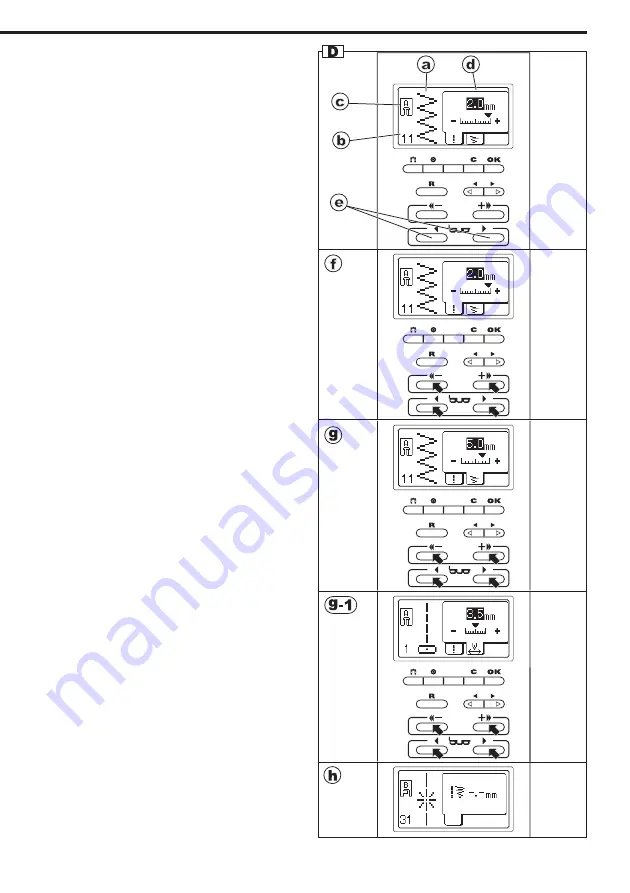
13 (E)
D. INFORMATIONS OF SELECTED
PATTERN
When pattern is selected, L.C.D. will indicate
following informations.
a. Stitch Pattern
b. Pattern Number
c. Suitable Presser Foot
Indicated presser foot is one of suggested foot
for normal sewing. You can use other presser
foot according to the purpose of sewing
described in this booklet.
d. Stitch Length and Width
By pressing the tub buttons (
e
), these
informations will change as follows.
f. Stitch Length
Preset stitch length is indicated as a
highlighted number.
For shorter stitch length, press the down (<<-)
button.
For longer stitch length, press the up (+>>)
button.
g. Stitch Width
Preset stitch width is indicated as a highlighted
number.
For narrower stitch width, press the down (<<-)
button.
For wider stitch width, press the up (+>>)
button.
g-1. Needle Position Control
When straight stitch patterns has been
selected, up-down buttons adjust the needle
position.
NOTE:
When the mode of stitch length or width is not
appeared (
h
), its pattern cannot change these
settings.
















































