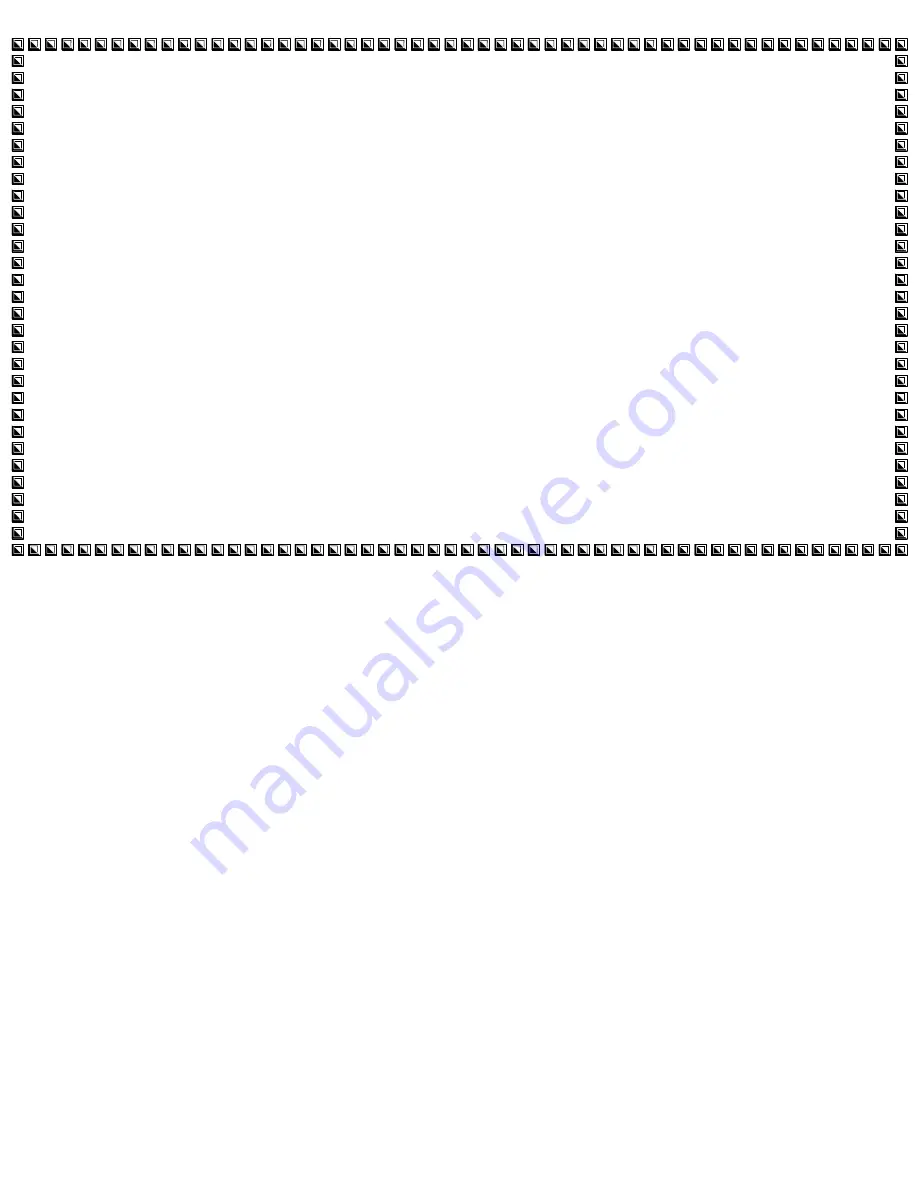
Page
45
of
60
Selectable Ring Tones
Operation
To change your extension incoming ring tones:
1. Press
Speaker
.
2. Dial
720
.
3. Dial
1
to set Intercom ring;
2
to set trunk ring.
4. Dial code for the desired ring pattern (
1
~
8
).
5. Press
Speaker
to hang up.
To listen to the incoming ring choices:
1. Press idle
Speaker
.
2. Dial
711
.
3. Dial
1
to listen to Intercom ring;
2
to listen to trunk ring.
4.
For Intercom Ring:
Dial the code for the ring pattern you want to hear (
1
~
8
).
- OR -
For Trunk Ring:
Dial code for the ring pattern you want to hear (Ring 1~3, Melody 4~8). If you select Ring 1~3, a
second screen prompts for the tone pattern (1~4).
5. Press
Speaker
to hang up.
Summary of Contents for Univerge SV9100
Page 1: ......






























