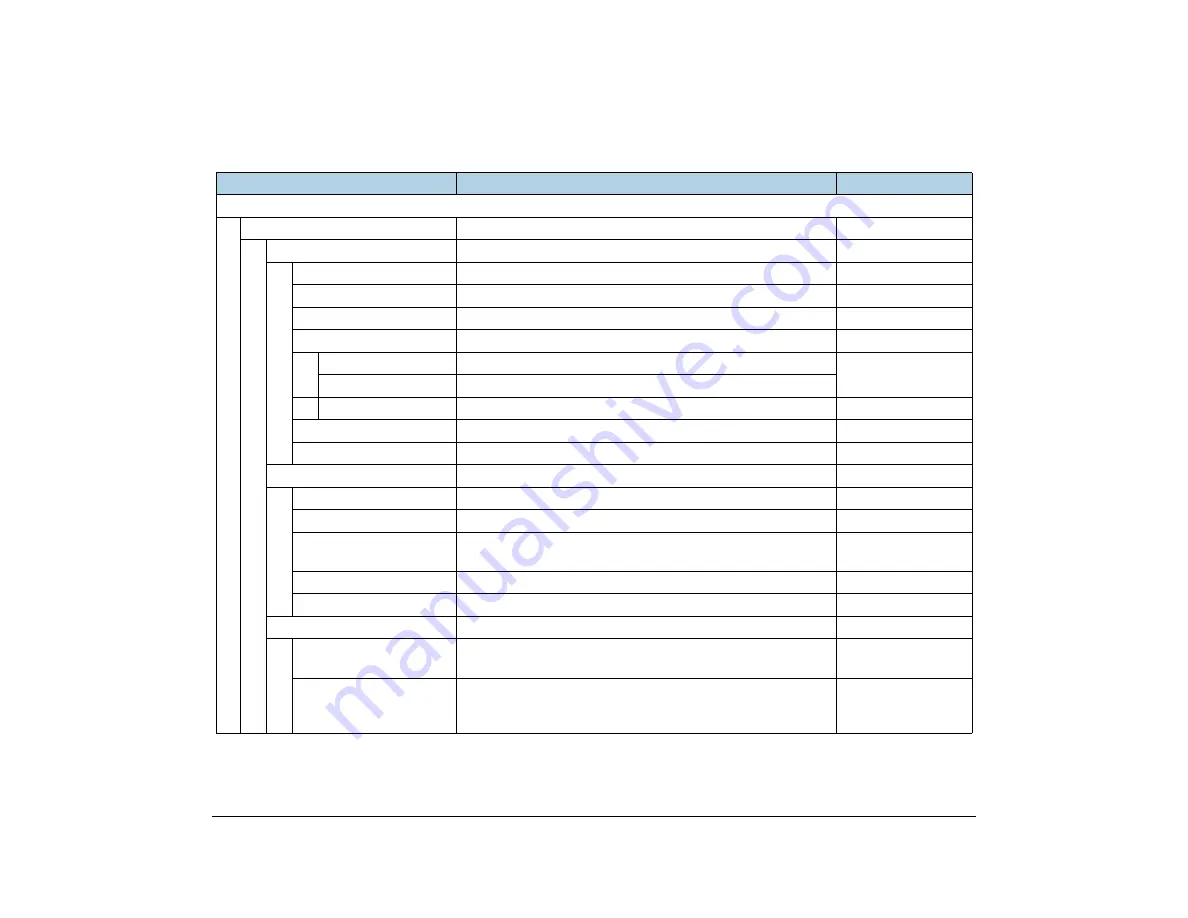
96
Menu List For
Setting
MENU ITEM
DESCRIPTION
DEFAULT VALUE
Setting
1 User Setting
Make the user setting of DT750.
1 Incoming Call
Settings for incoming call.
1
Ring Volume
Not used.
-
2 Off-hook Ring
Enable/disable Off-hook ringing.
Enable
3 Headset Ring
Enable/disable the ringing of headset.
Disable
4 Ring Tone
Select a ringer tone for external call and internal call.
-
1 External Call
Select a ringer tone for external call.
Automatic
(Tone Type1)
2 Internal Call
Select a ringer tone for internal call.
3 IM
5 Illumination
Set the illumination pattern.
Automatic
6
Headset Ring Volume
Not used.
-
2 Talk
Settings for telephone conversation.
1 RTP Alarm
Enable/disable RTP alarm.
Automatic
2 DTMF Tone
Enable/disable DTMF tone.
Automatic
3 Key Touch Tone
Set key touch tone generated when the digit keys are
pressed while the telephone is off-hook.
Automatic
4 Hold Music
Select a Music on Hold to be heard by DT750 user.
Default
5 Prefix
Register Prefix number.
-
3 Display
Settings for LCD display.
-
1 Time Format
Determines whether time is displayed with a 12-hour or
24-hour clock format.
Automatic (12-hour
format)
2 Local Volume
Determines whether or not to display the following volume
levels: handset receiver volume, speaker volume, ringer
tone volume and LCD contrast.
Automatic (Enable)
Summary of Contents for UNIVERGE SV9100 DT750
Page 1: ...DT750 USER S GUIDE NDA 31588 ISSUE 1 0 UNIVERGE SV9100 Terminal ...
Page 2: ......
Page 4: ......
Page 8: ...iv TABLE OF CONTENTS How To Operate 112 ...
Page 9: ...1 1 1 Introduction Face Layout DT750 ITL 320C 1 2 ...
Page 68: ...60 This page is for your notes ...
Page 87: ...79 Password Error OK Cancel Retry ...
Page 88: ...80 This page is for your notes ...
Page 102: ...94 This page is for your notes ...
Page 114: ...106 This page is for your notes ...
Page 117: ...109 The following Web Programming Home screen appears ...
Page 121: ......
Page 122: ...NEC Corporation of America 6535 N State Highway 161 Irving TX 75039 2402 ...
















































