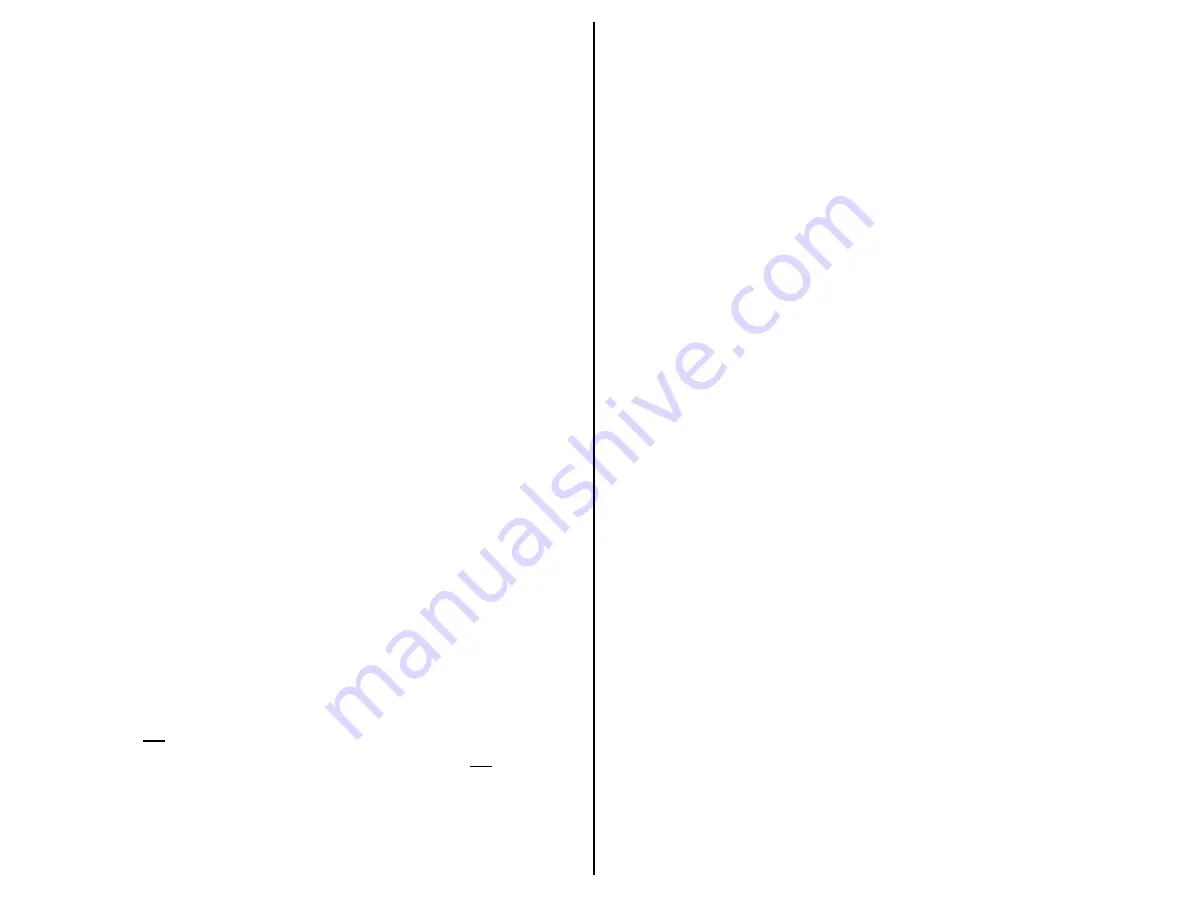
Certified Alarm Co. (256) 383-1225 by: Jerry W. Sharp © 2012 by Certified Alarm Co. of Ala. Inc. 4/19/2012
Making Calls
To place internal calls
•
Press the
DSS
*
button of the person you wish to call, talk hands free
after the tone, or lift handset.
•
Or,
Lift
the Handset or Press
Speaker
and dial the 3-Digit
Extension
Number
.
•
Soft Keys allow options to,
Ring/Voice
(Toggles from Handsfree to
Ringing)
MW
(turn callback message waiting lamp on), or
Vmsg
(leave Voice mail Message)
To Place External Calls
•
Lift
the
Handset
or press
Speaker
, dial “
9
” and the
Telephone
Number
.
•
Or
Press
the idle
CO line
key and dial the
Telephone Number
, lift
the Handset
or talk hands free.
*DSS button (
D
irect
S
tation
S
elect) = one of the programmable button programmed to call
another extension and see busy status
Answering Calls
To answer Internal calls
•
When phone beeps,
answer hands free
or if phone rings lift the
handset or press speaker.
•
The
Mute
lamp must be off for callers to hear you, handset or hands
free. (Press the button to toggle on/off)
To Answer External calls
•
When phone rings,
lift the handset
or press the Speaker button to
answer hands free.
•
The
Mute
lamp must be off for callers to hear you, handset or hands
free. (Press the button to toggle on/off)
Call Park
(a parked call may be retrieved from any phone)
To Park or Retrieve Parked callers
.
•
To place a caller in park, use the
Park Keys.
Or
press the
Transfer
key, dial
#6XX
(XX=00-64)
•
To retrieve a parked caller, use the
Park Keys
or
dial
*
6XX
(XX=number used to park call)
•
Example:
While talking to a caller, press transfer, dial
#601
, then
page and instruct the recipient of the call to dial
*
601
to retrieve the
parked call.
Page 4
To check Voice Mail Messages
From your Phone:
•
When the Message Waiting lamp blinks, the display
(
VM:01
) will
indicates the number of messages. Press the
VM:XX
Soft Key, when
prompted enter your security code.
•
Follow prompts to listen to messages, press the Soft Keys to
Lstn
,
Greet,
LvMsg
or
More. Setup, Mgr, RcNam
or
More. Page, list,
Exit
or
More
to start over.
•
Follow Prompts while listing to message for Next, Pause or Delete.
From outside the System:
•
Dial a Line answered by the AutoAttendent or dial the main number
and ask the attendant to transfer you to ext#3999
•
When Auto Attendant answers, Dial
#
+ your
Mail Box Number
(3-
Digit extension number), when prompted enter your security code.
•
Follow the prompts to listen to messages. Save, Erase and Exit the
same as if you were in the office.
Voice Mail options
(for complete lists see the Voice Mail user’s guide)
While listening to messages dial:
•
TI
(84) to hear the
Ti
me and Date the message was left.
•
SA
(72) to
Sa
ve the message.
•
MF
(63) to have
M
essage
F
orwarded to another user.
•
E
(3) to
E
rase the message
•
L
(5) to
L
isten to the next message.
•
B
(2) to
B
ack up a few seconds
•
BB
(22) to
B
ackup to the
B
eginning
•
G
(4) to
G
o Ahead a few seconds
•
*
to Pause/Resume listening.
•
#
to Exit listen mode
Conversation Recording
*
(Requires InMail)
Recording your conversation
•
Press the “Record” button (recording beeps disabled
*
)
•
“Recording” will be in the display.
•
Press the “Record” button to stop or hang-up.
•
The recording will be saved as a voicemail message.
*Before recording any conversations, you should seek the advice of a local
attorney to ensure you are complying with State and Federal Law.
Page 13








