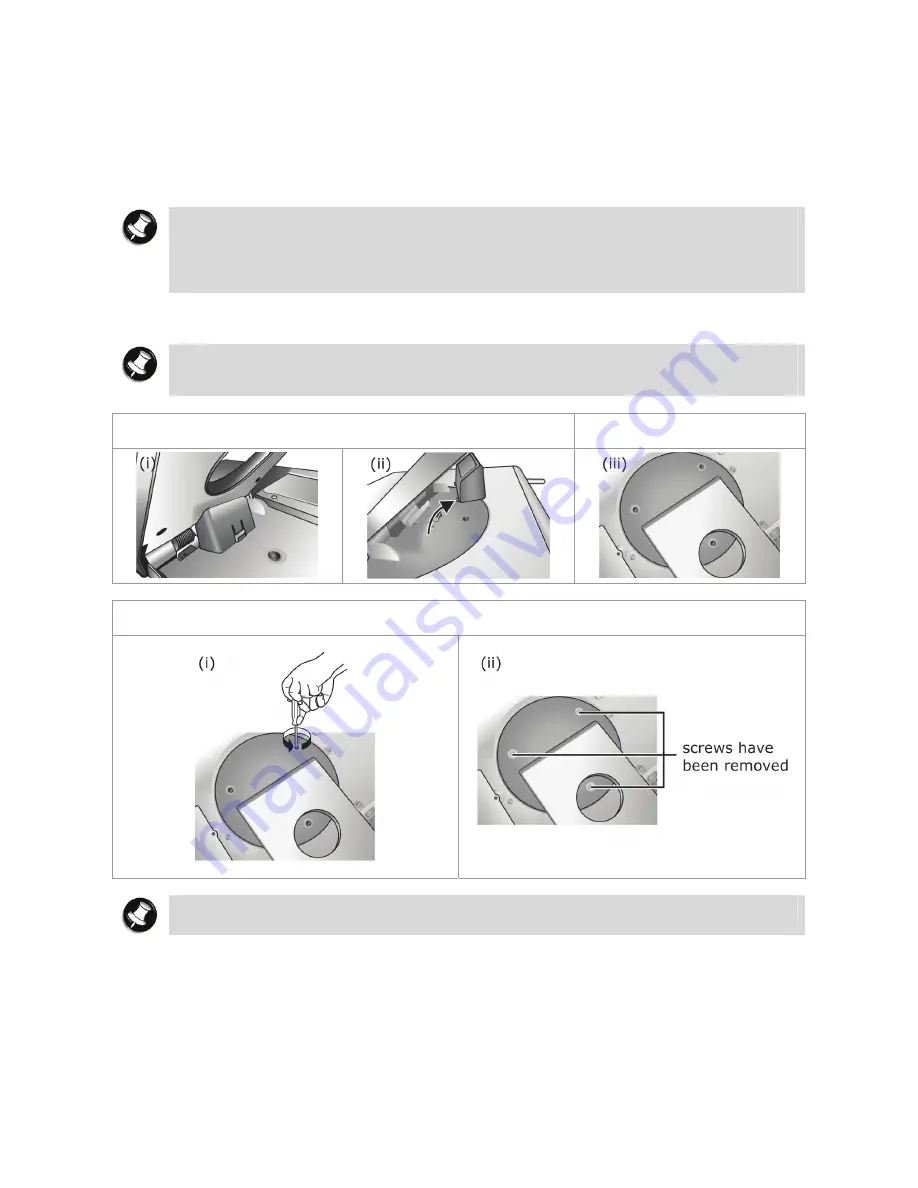
- 18 -
Removing the Hinge Stopper and Back Cover (only available for P4000
series)
The P4000 series system unit may be mounted on a wall using a VESA (Video Electronics
Standards Association) Standard mount. To mount the system unit, you must first remove the
rear stand and back cover.
Note
VESA Standard wall mounting parts can be purchased from a computer accessories
shop. Specific mounting instructions will be provided with the purchased parts. Check
with the supplier you have purchased it from to make sure you obtain the specific
instructions.
a. Position the system unit carefully so that the screen is facing down.
Note
Use a smooth, flat surface, and cover it with a non-abrasive material such as a soft
cloth to prevent damage to your screen.
b. Remove the hinge stopper carefully to avoid breaking any
parts.
C. Close the rear stand
d.
Remove the screws with a compatible screwdriver.
Note
Keep the screws in a safe place so that you can use them again when you need them.
















































