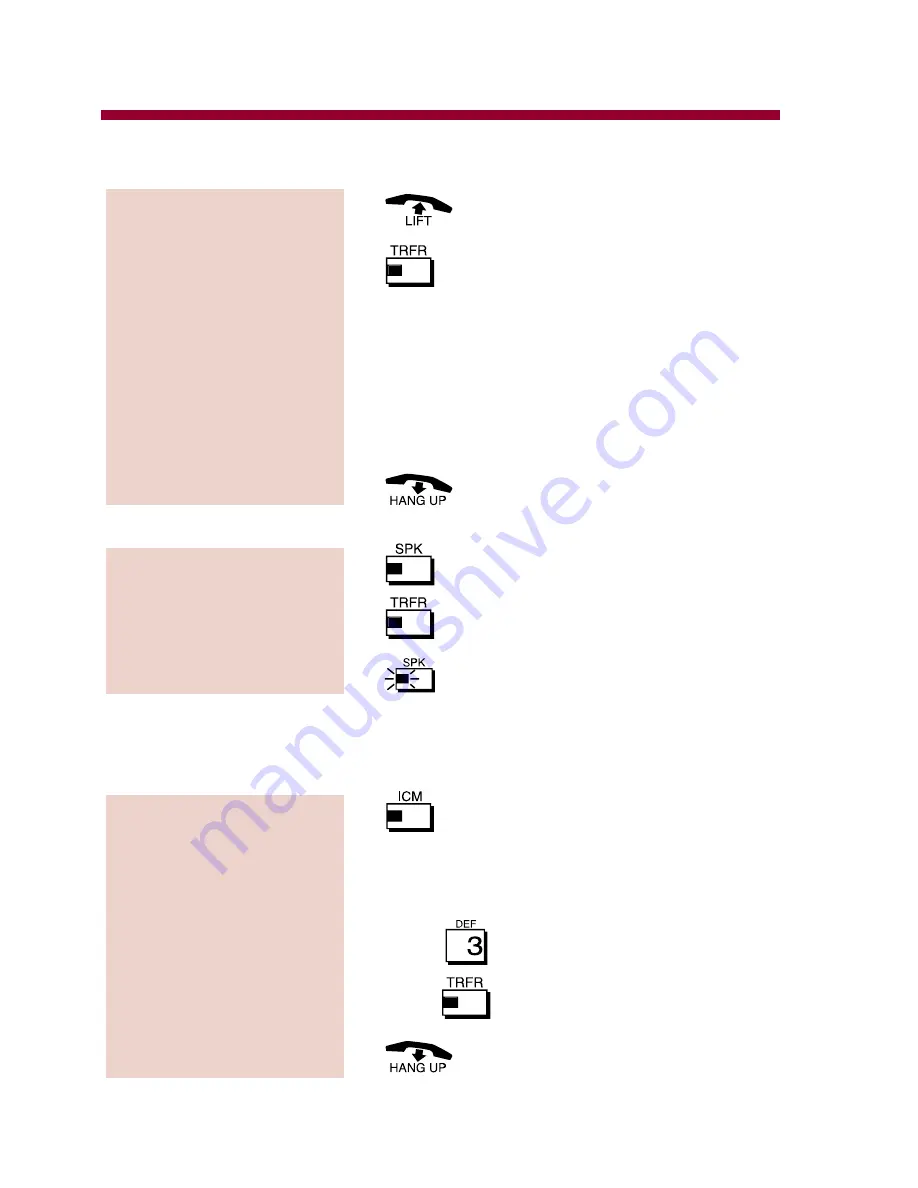
Forwarding Calls to Your Mailbox
1.
2. .
3. Dial station number of the voice mail.
4. Dial Call Forwarding condition:
●
0 = All Calls
●
1 = Not answered
●
2 = Busy
●
3 = Busy or not answered
5.
1. .
2. twice.
3. .
Transferring Calls to a Mailbox
1. .
2. Dial station number.
●
This number can be your mailbox num-
ber or a co-worker's mailbox number.
3. Press
.
4. Press
.
5.
To Transfer your
active call to a
mailbox:
To cancel Call
Forwarding:
To activate Call
Forwarding:
Voice Mail
82
82400mfh05.qxd 9/29/03 11:33 AM Page 82
Summary of Contents for Portrait 308
Page 1: ...Multibutton Telephone Feature Handbook ...
Page 2: ......
Page 95: ...Index Index 4 ...
Page 97: ......











































