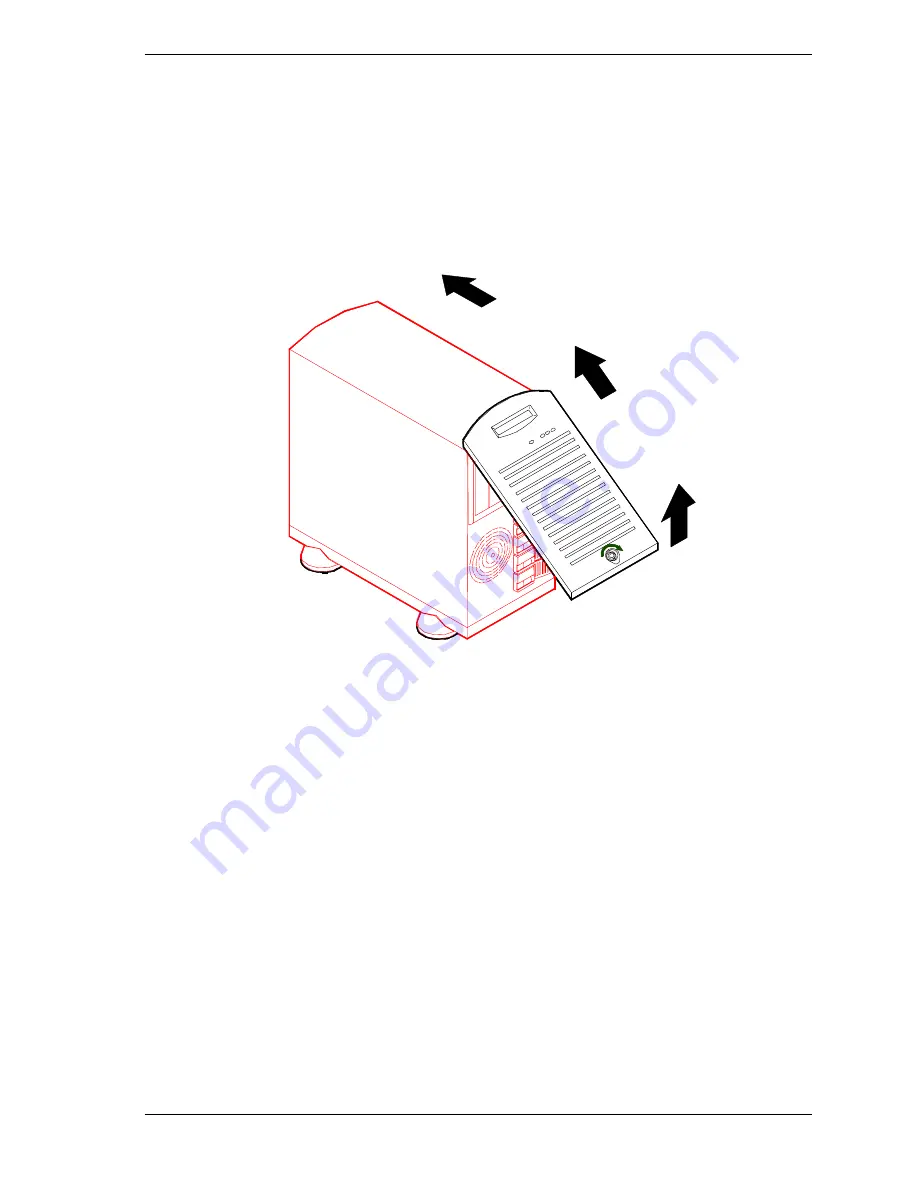
Setting Up the System 2-5
Front View with Front Door Opened
Refer to the following figure and open the front door of the cabinet as follows:
1.
If door is locked, unlock the front door.
2.
Pull the bottom of the front door out and tilt up until it is aligned level with
the top of the cabinet, then push the door back directly over the top of the
cabinet as far as it will go.
Opening the Front Door
Summary of Contents for NEAX Express
Page 1: ...U s e r s G u i d e NEAX Express...
Page 2: ......
Page 3: ...U s e r s G u i d e NEAX Express...
Page 10: ...viii Contents...
Page 36: ...1 20 System Overview...
Page 80: ...3 30 Configuring Your System...
Page 136: ...5 22 Problem Solving...
Page 137: ...A System Cabling System Cabling Before You Begin Static Precautions Standard Configuration...
Page 142: ...A 6 System Cabling...
Page 180: ...C 20 Emergency Management Port...
Page 181: ...D Platform Event Paging...
Page 192: ...10 Glossary...
Page 198: ...Index 4...
Page 199: ...xx...
Page 200: ...456 01509 000...
















































