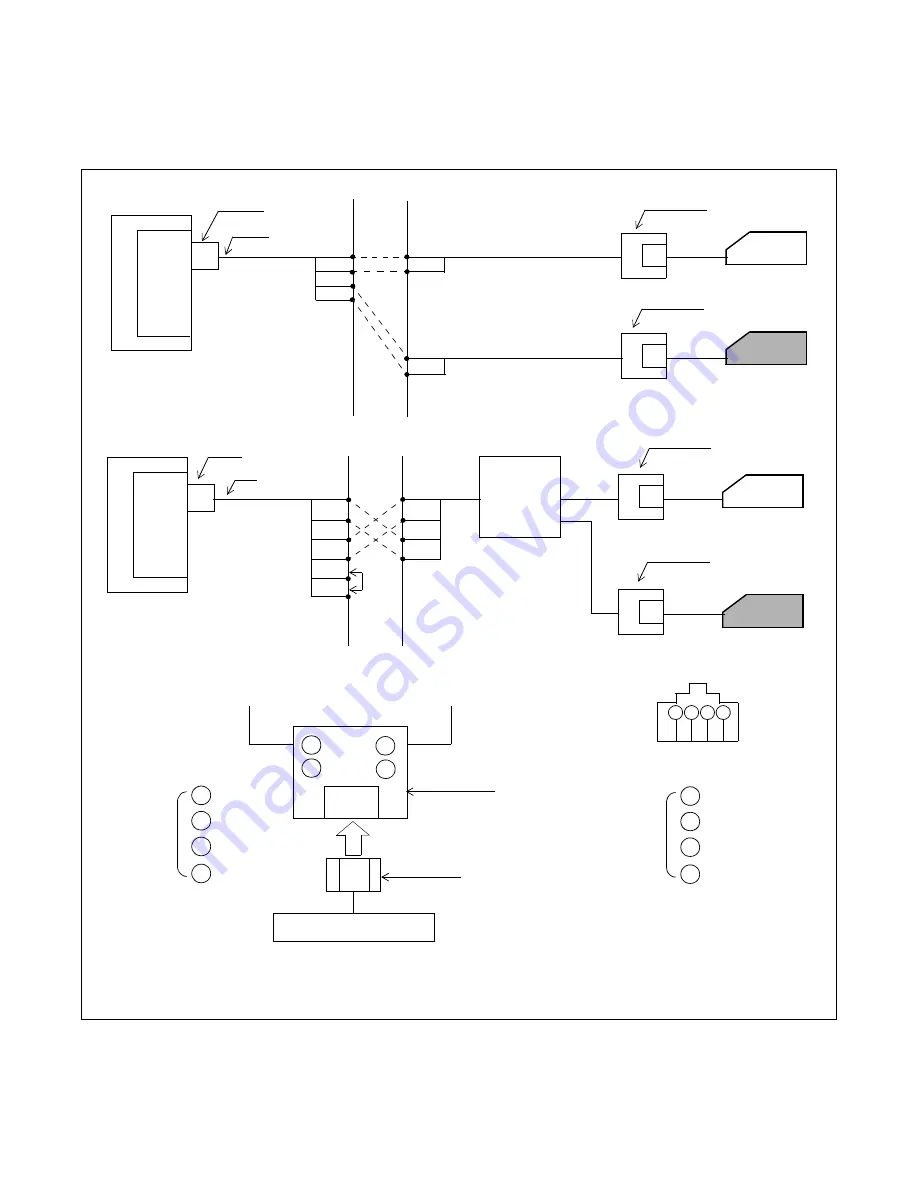
CHAPTER 2
ND-70684 (E)
Page 16
Revision 1.0
INSTALLATION PROCEDURE
Connection Diagram for the Add-On Module
2. Connection Diagram for the Add-On Module
When the DSS console is used as an Add-On Module, connect the associated cables referring to
Figure 2-2 Connection Diagram for the Add-On Module
Note 1:
For more detailed information on the DAU, see the NEAX2400 IMX DAU System Manual.
Note 2:
These leads are not used for this system.
PIM
ELC
Connection Diagram
PIM
MDF
TA
TB
RA
RB
RA
TB
TA
RB
Pout A
Pout B
Distributed
Access
Unit
(DAU)
Note 1
Note 2
Modular Rosette
DAI
LT Connector
Installation
Cable
1
2
3
4
1
2
3
4
A0
B0
(Polarity can be reversed.)
- Red
-Green
-Black
-Blue
DSS Console
1 2 3 4
1
2
3
4
- Yellow
-Green
-Red
-Black
4-Core Modular Jack
(As viewed from inserting direction.)
Modular Plug
Modular Rosette
Connection for Modular Rosette
A0
B0
A1
B1
A0
B0
A1
B1
LT Connector
Installation
Cable
MDF
D
term
Add-On Module
D
term
Modular Rosette
Modular Rosette
Add-On Module
Modular Rosette
Summary of Contents for NEAX 2400 IMX
Page 4: ...TABLE OF CONTENTS ND 70684 E Page ii Revision 1 0 This page is for your notes...
Page 6: ...LIST OF FIGURES ND 70684 E Page iv Revision 1 0...
Page 8: ...LIST OF TABLES ND 70684 E Page vi Revision 1 0 This page is for your notes...
Page 22: ...CHAPTER 1 ND 70684 E Page 14 Revision 1 0 This page is for your notes...
Page 26: ...CHAPTER 2 ND 70684 E Page 18 Revision 1 0 This page is for your notes...
Page 50: ...CHAPTER 3 ND 70684 E Page 42 Revision 1 0 This page is for your notes...
















































