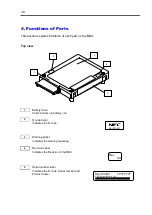42
5-3. Notes on Regular Refresh
The refresh does not run automatically after first refresh. But, recommends performing the
regular refresh for reliability improvement of the BBU. The refresh interval is about once a
year. By using Universal RAID Utility, performs the refresh manually. For the detailed
operation, refer to the "Universal RAID Utility User's Guide" in NEC EXPRESSBUILDER
CD-ROM that contains in the server.
Alternatively, if you do not run the refresh about one a year, the following messages
register on log.
・
Log Viewer
Severity
Information
Event ID
510
Description
[CTRL:W(ID=X)] Battery Refresh required.
・
System Log
Source
raidsrv
Severity
Information
Event ID
510
Description
[CTRL:W(ID=X)] Battery Refresh required.
5-4. Notes on Refresh
Care about the following point on refresh.
Do not reboot the system for 12 hours if you start battery refresh. In such case, it
sometimes takes time until refresh completion.
When the refresh is running, the temperature of the battery rises than usual.
Sometimes the refresh takes long time because it stops when the temperature
becomes high.
Cache Mode changes to “Write Through” during refresh when the setting is “normal
Write Back mode”. If the setting is “Always Write Back mode”, Cache Mode keeps
“Write Back” even if during refresh.
Summary of Contents for NE3703-501
Page 22: ...22 3 1 2 1 2 2 Universal RAID Utility...
Page 24: ...24 9 Y M Set up Date 8 6 7 6 RAID 7 8 9...
Page 25: ...25 10 11 10 RAID NE3703 501 600mm 11...
Page 28: ...28 2 1 RAID RAID 1 1 Set up Date Y M 2 2 3...
Page 29: ...29 1 2 RAID RAID...
Page 30: ...30 2 Universal RAID Utility RAID Universal RAID Utility 1 Universal RAID Utility RAID 2 RAID 2...
Page 32: ...32 3 1 2 2 1 RAID Universal RAID Utility WebBIOS 2 2 2 2 3 3...
Page 34: ...34 4 Learn Cycle 1 RAID 2 RAID...
Page 35: ...35 3 Universal RAID Utility EXPRESSBUILDER Universal RAID Utility 1 5...
Page 53: ...NE3703 501 Battery Backup Unit User s Guide 855 911096 002 B...