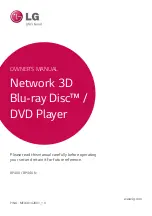21
Instructions
20
Please consider when you
inscribe the data side:
As data burning starts at the
innermost area of the disc it is
recommended that you finish
data burning prior to inscription.
If there is then sufficient space
available for an inscription (outer
area) you can perform the marking.
Please find below a diagram
showing the relation on burned
data and outer radius of the data
area (single session):
Please keep in mind that the min.
width for an inscription is 5mm!
After the labelling is completed
the tray of the drive opens
automatically and the inscribed
media can be removed.
By selecting „Cancel“ you will
go back to the NeroExpress start
menu.
Technical Data
Inner radius:
min. 25mm - max. 53mm
Outer radius:
min. 28mm - max. 58mm
Width of the label area:
min. 5mm - max. 33mm
Disc rotation speed:
7875rpm, 4500rpm, 2250rpm
(depends on the selected media)
Resolution/gradation:
1000dpi/256
Above specifications
are subject to change.
LabelFlash™ is a trademark of
Yamaha used under license.
How to create a Label with Nero
To create a LabelFlash™ inscription
you have to first start NeroExpress.
Then please click the button
To start the LabelFlash™ design
and burn application you have to
continue by clicking the button
The usage of this application is
the same as the „Nero CoverDesigner“
– please study its instructions if
you need more details.
Once the LabelFlash™ media
(„PRINTING SIDE“ down), or a
data side of a DVD +/-R (data
side down), has been placed in
the drive the application will
show the corresponding disc type
– after which the „burn“ button
can be selected.