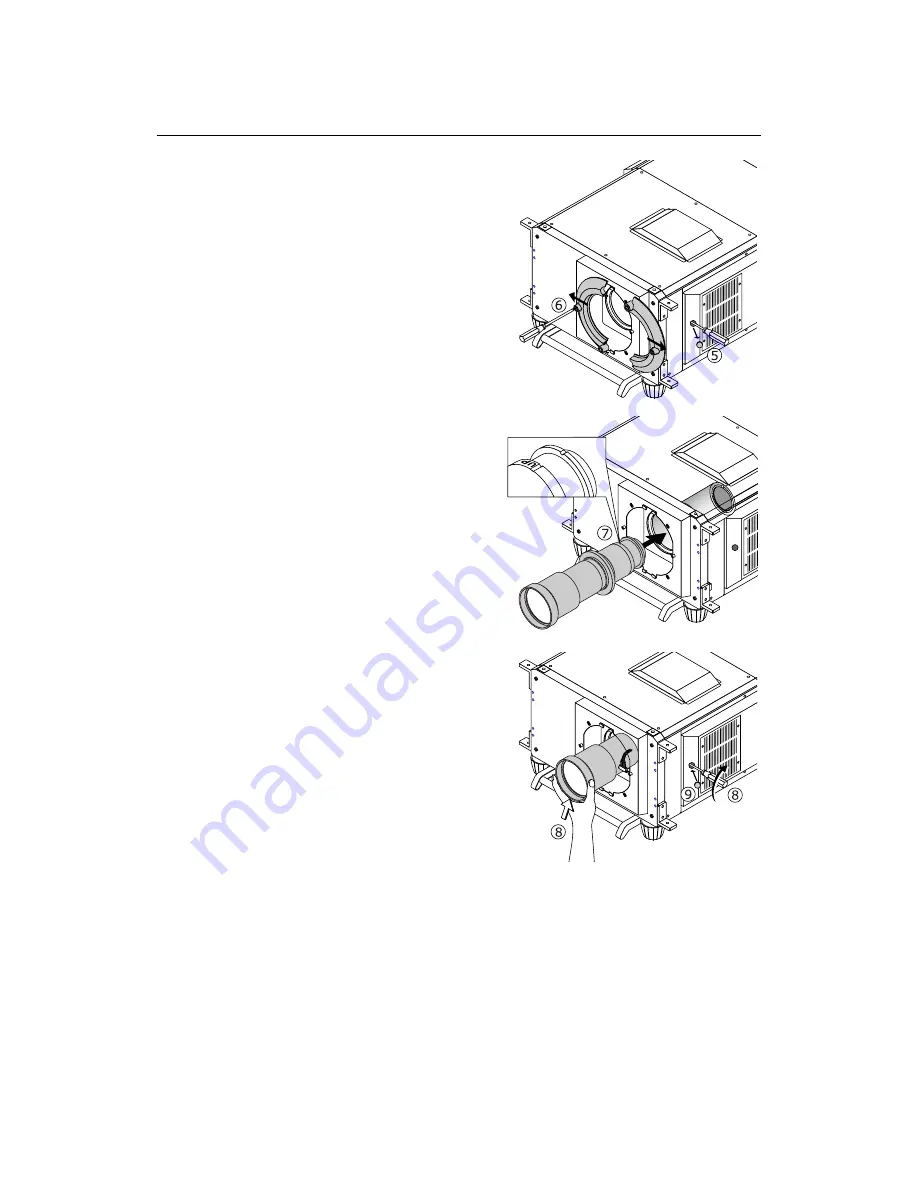
NC800C
2. Setting Up Your Projector
E-18
[5]
Remove the rubber cap that
covers the primary lens
setscrew located on the
side panel of the projector.
Use a slotted screwdriver to
untighten the setscrew.
[6]
Loosen the screws on both
sides of the lens hood to
remove the hood pieces
sideways.
[7]
Holding the primary lens
unit with its guide notch up,
insert it into the projector
until it cannot go further.
[8]
While slightly pushing the
lens unit up, retighten the
lens setscrew previously
loosened.
[9]
Replace the setscrew
rubber cap to its place.
















































