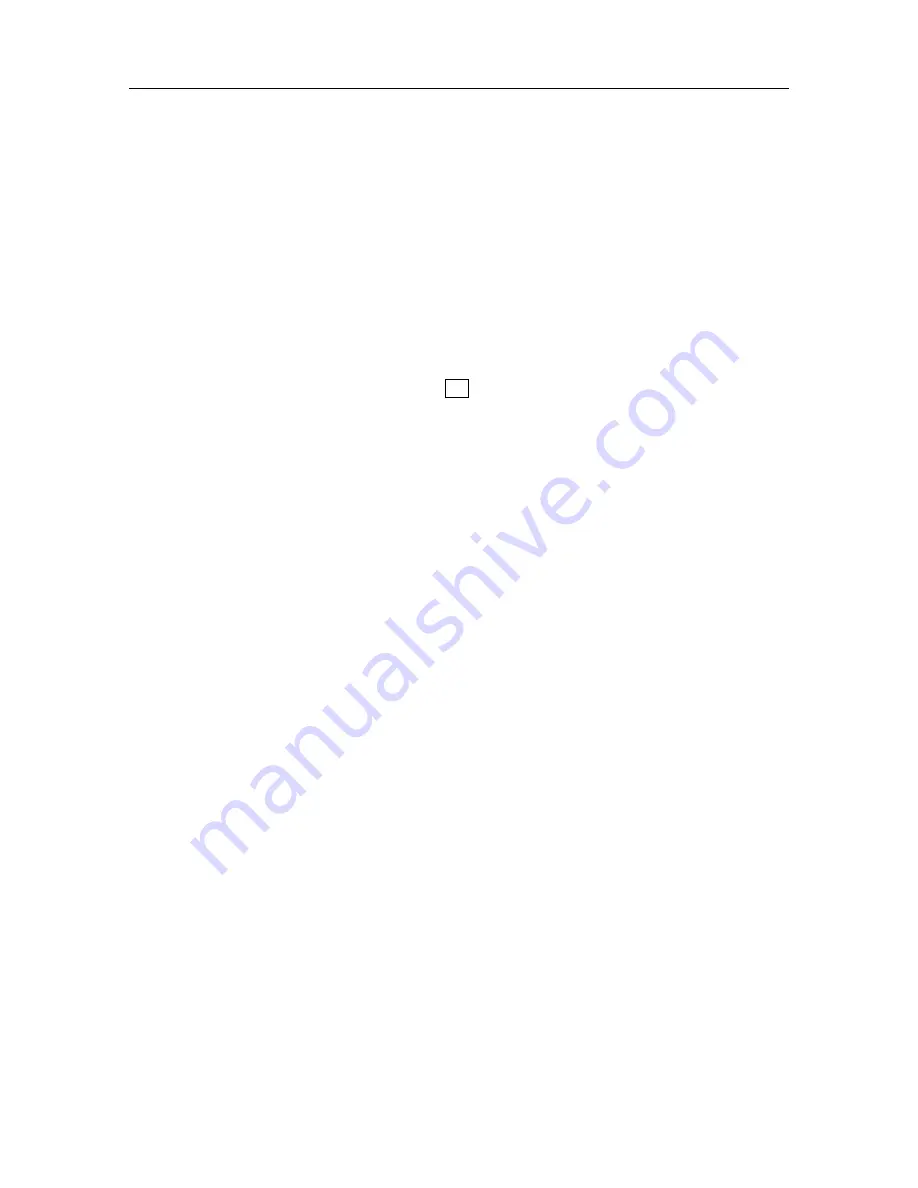
N3306 User manual
第
31
页
Auto
:
Input the correct password, the phone will lock automatically;
Off
:
Input the correct password to turn off the phone lock
。
4.5.3
PIM
PIM protect is the Personal Information Manager code. You must enter this code before you access
important personal information such as Phonebook, Messages, Call History, My favorites, Schedule and
notepad so that it can prevent others from viewing the information without your authorization. The default
setting of PIM code is 1234.
On/Off
:
When PIM code is on, you are prompted to enter the code if you want to view any personal
information. When PIM code is off, you do not need to enter the code when viewing personal information
and the information will not be protected.
Protected items
:
to set the protected items, and the correct password is needed
。
Enter the screen of
protected items, tap the items for protection then tap
OK
to confirm the setting, and the system will prompt.
4.5.4
Change password
PIN:
modify PIN password
;
Phone/PIM
:
modify phone/PIM password
。
4.5.5
Bar calls
The network operators will provide you with a 4-digit password
(
0000
)
to enable or disable this
function.
Incoming calls:
•
When roaming:
Reject all incoming calls when roaming.
•
All incoming:
Reject all incoming calls.
Outgoing calls:
•
International:
All outgoing international calls cannot be dialed out;
•
Local calls:
Only local calls can be dialed out;
•
All outgoing:
All calls cannot be dialed out.
Cancel all
:
Cancel all bar calls. The correct password is needed (The default password is
0000.).
Change password:
•
Change restriction password of call:
You can change the restriction password provided by
the network.
4.6
Network service
When your mobile phone is roaming abroad, you need to select the network for it to connect the
international GSM network. Generally, you can select the network mode of auto select (see below), or you
also can select to search the available network automatically or manually (see below). If you attempt to
connect a network which does not have the
valid roaming agreement you local network, the mobile phone will
prompt”
“Network connection failed”.
Automatic
:
Your mobile phone will search the original network first, and then search through the
network list in SIM card. If there is no available network, any network which has the valid roaming
agreement with your local network will be connected.






























