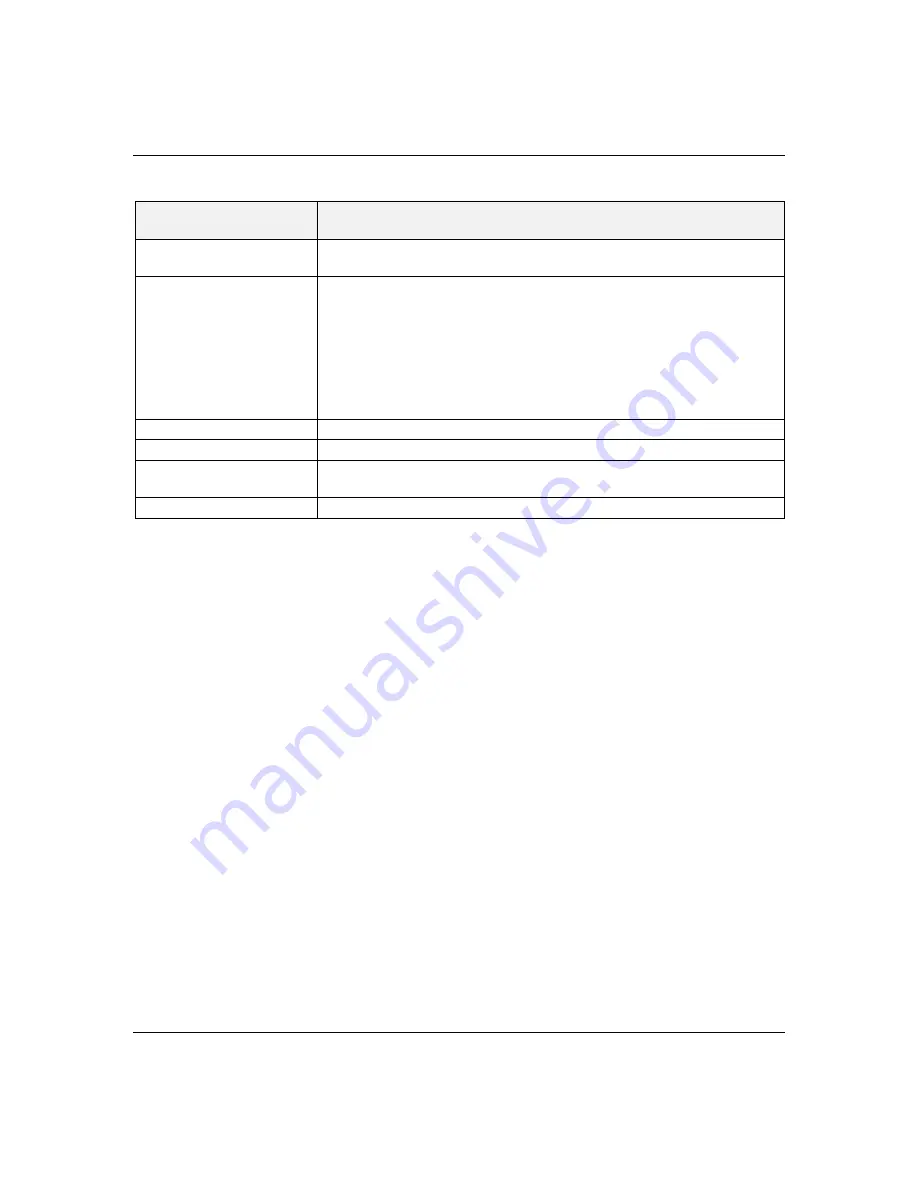
3-4
Configuring Your System
Table 3-1. Resource Configuration Utility Main Menu
MENU OPTIONS
DESCRIPTION
Learn about configuring
your computer
Provides basic instructions on resource configuration and using the Help
program.
Configure computer
Lists automatically detected boards, and enables manually adding, moving
and removing boards. Plug-and-Play boards don’t require configuration
files. If you ISA boards which require configuration files, use “Add or
remove boards” for a menu to enter or change ISA board configurations.
(Refer to
ISA Board Configuration found later in this chapter).
INSERT adds a board not detected or has not been installed.
DEL removes a selected board.
F7 moves a selected board to a different slot.
Set date
Enables viewing and changing the date that the computer uses.
Set time
Enables viewing and changing the time that the computer uses.
Maintain system
configuration diskette
Enables viewing and changing Configuration (.CFG) files and System
Configuration Information (SCI) files.
Exit from this utility
Exits from the RCU.
6. Select Learn about configuring your computer from
the RCU Main Menu and press ENTER if you need
information on system configuration. Read through
the information and press the F10 key when you are
done.
7. Using the
and
arrows highlight Configure
Computer and press ENTER. The Resource
Configuration Utility Menu shown in Table 3-2
displays. The keys that are active while viewing a
screen, are displayed on the bottom of the screen.
Note: Press the F1 key at any time for help and
additional information on each option. To return
from help, press the ESC key.
8. Select Step 1: Important Resource Configuration
information and press ENTER to learn more about
the Resource Configuration Utility.
9. Select Step 2 to add an ISA board to your system.
Refer to “ISA Board Configuration” in this chapter.
Summary of Contents for LE2200
Page 1: ... Server LE2200 U s e r s G u i d e ...
Page 2: ...xxx ...
Page 3: ... Server LE2200 U s e r s G u i d e ...
Page 6: ...Bill Graham ...
Page 8: ...Bill Graham ...
Page 10: ...Bill Graham ...
Page 11: ...Chapter 1 Introduction Contents Organization 1 Notational Conventions 3 ...
Page 12: ...Bill Graham ...
Page 17: ...Chapter 2 Features Contents Overview 1 System Chassis 3 System Board Features 4 ...
Page 18: ...Bill Graham ...
Page 28: ...1231231 Billy Graham ...
Page 60: ...Replacing the 3 5 Inch Diskette Drive 36 ...
Page 98: ...dfgdfg ...
Page 126: ...Bill GrahamBill Graham ...
Page 133: ...Appendix B Memory Configurations Contents Memory DIMM Configurations 1 ...
Page 134: ...Bill Grahamaerrterterter ...
Page 144: ...8 Glossary ...
Page 146: ...rtyrtyrtyrtyry ...
Page 149: ...xxx ...
Page 150: ... 904128 01 ...






























