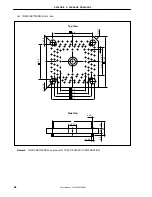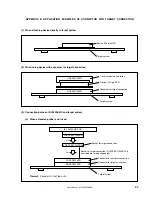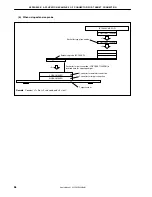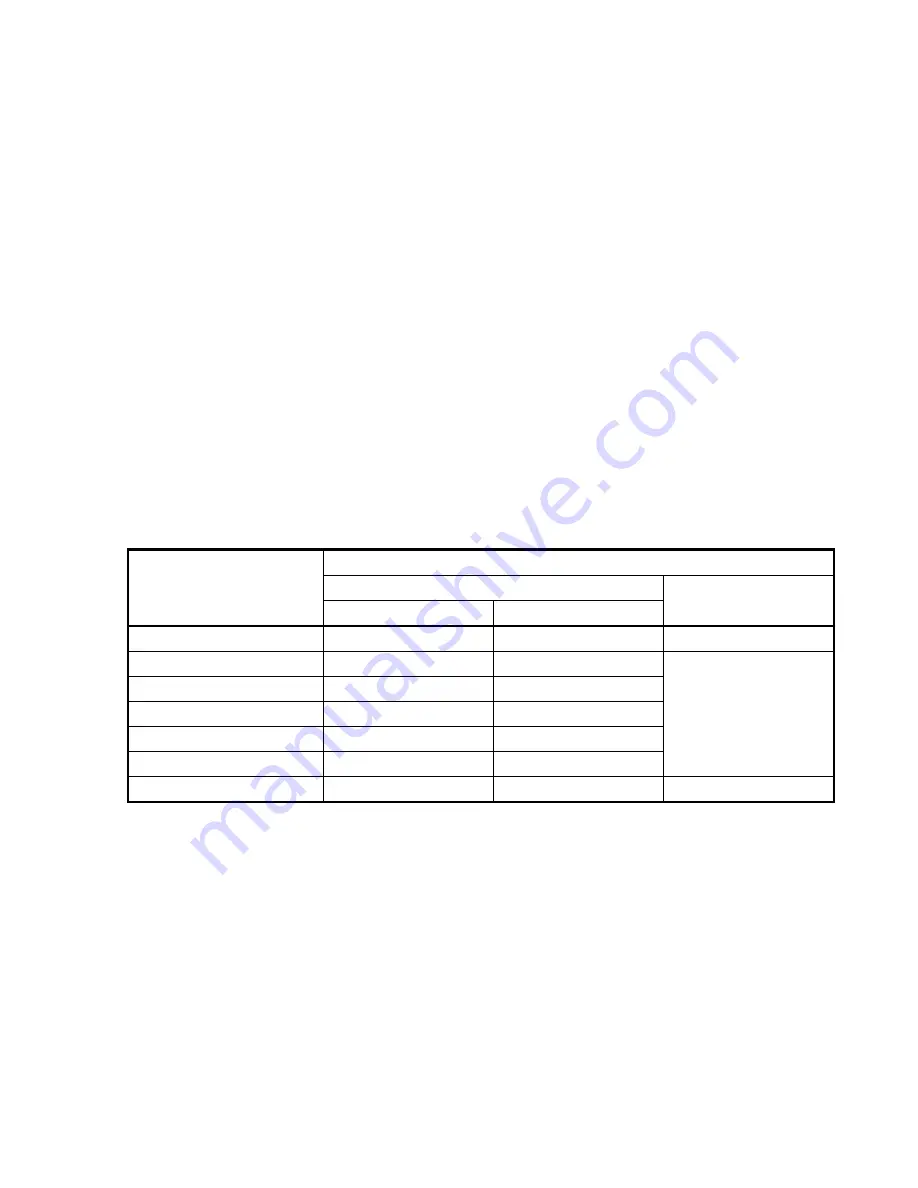
User’s Manual U11595EJ5V0UM
45
CHAPTER 6 CAUTIONS
This chapter describes specification differences between the IE-703002-MC and the devices of the V850 Series.
Keep these differences in mind when using the IE-703002-MC.
6.1
LED Display
Under the following conditions, the LED of the IE-703002-MC lights weakly even when the power is off.
The power of the personal computer is on while the personal computer and the IE-703002-MC are connected via
the PC interface cable.
Caution
Disconnect the PC interface cable after turning off all system parts.
6.2
Operating Voltage
There are the following differences between the target system supply voltage and the IE-703002-MC operating
voltage.
Table 6-1. Differences Between Target System Supply Voltage and IE-703002-MC Operating Voltage
IE-703002-MC Operating Voltage
JP4: 2-3 Shorted
Target System Supply Voltage
JP3: Shorted
JP3: Open
JP4: 1-2 Shorted
5.0 V
(4.7 V)
Note 1
(4.7 V)
Note 1
5.0 V
4.5 V
4.5 V
(4.5 V)
Note 1
4.0 V
4.0 V
(4.0 V)
Note 1
3.5 V
3.5 V
3.5 V
3.0 V
3.0 V
3.0 V
Less than 1.2 V
(4.7 V)
Note 1
(3.3 V)
Note 1
(5.0 V)
Note 1
No target system
4.7 V
Note 2
3.3 V
Note 3
5.0 V
Notes 1.
In the actual operation, this combination between the setting and the target system voltage does not
exist.
2.
The IE-703002-MC assumes that the target system is off, or that is not connected.
As a result, the IE-703002-MC operates at 4.7 V, which provides the highest speed of operation on a
stand-alone basis.
3.
Setting that debugs a CPU with a voltage range of 3.0 to 3.6 V.
The IE-703002 operates at 3.3 V when operating on a stand-alone basis.