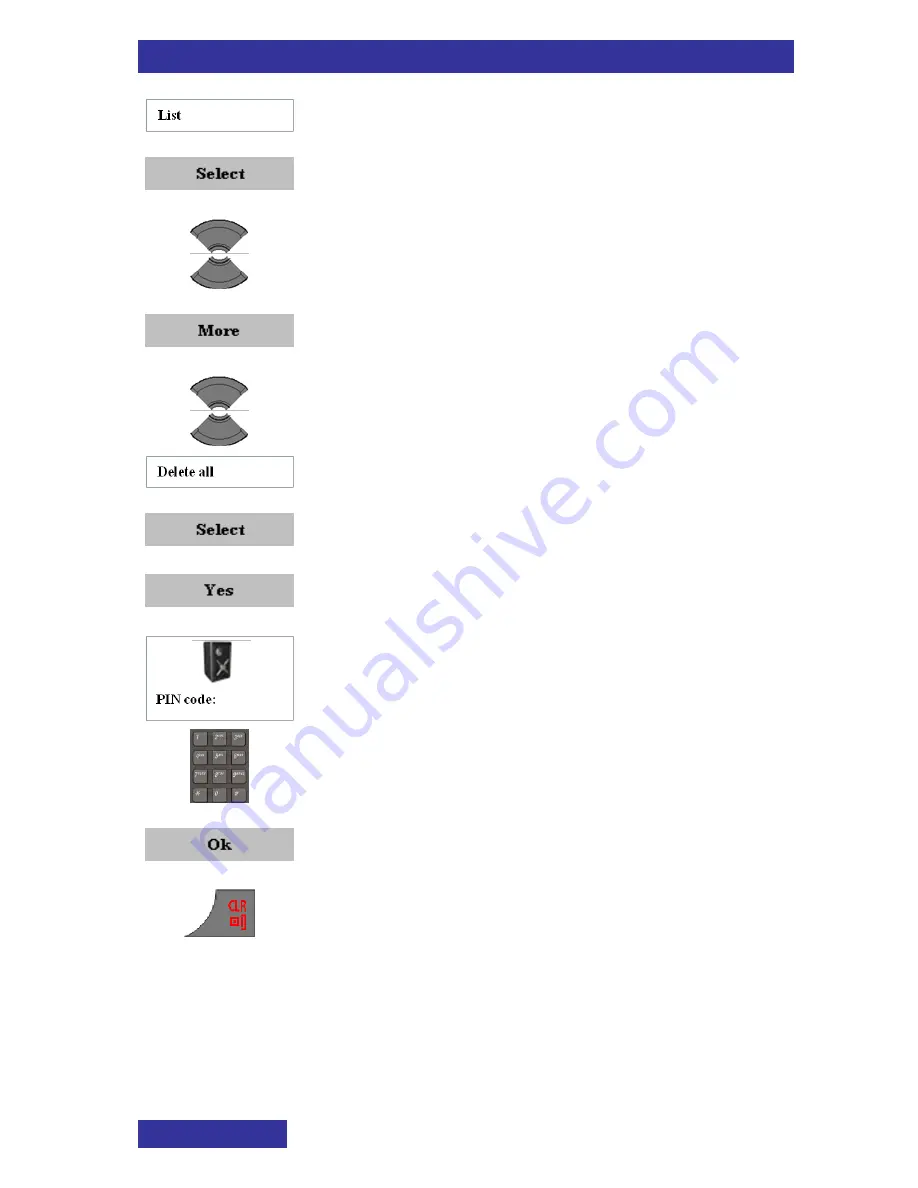
Telephone settings
182
3. Press the
Select
soft key.
4. Highlight any entry.
5. Press the
More
soft key.
6. Highlight the
Delete all
option.
7. Press the
Select
soft key.
8. Press the
Yes
soft key.
9. Use the Keypad: Enter the PIN (authorisation
code) at the
PIN code
prompt.
10. Press the
Ok
soft key.
11. Press the
Clr
key one or more times to return
to the idle display.
















































