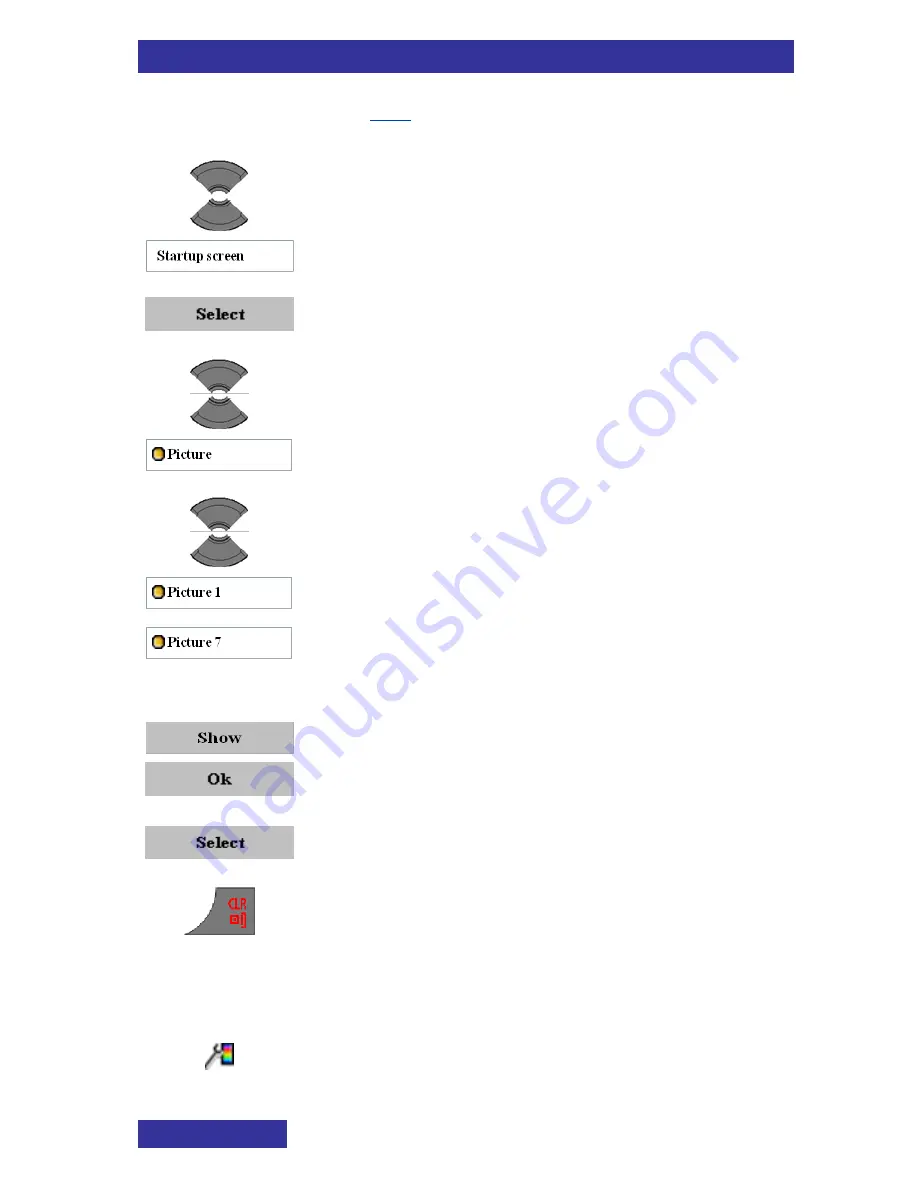
Telephone settings
172
167)
.
2. Highlight the
Startup screen
option.
3. Press the
Select
soft key.
4. Select the
Picture
option.
:
:
5. Select the required
Picture
from the list.
Optional step(s):
6. Press the
Show
soft key to see the selected
picture. (Press the
OK
soft key to return to
selecting a picture.)
7. Press the
Select
soft key.
8. Press the
Clr
key one or more times to return
to the idle display.
If you do not want to use a startup screen image, perform the following
steps:
1. Open the
Display
menu as shown in






























