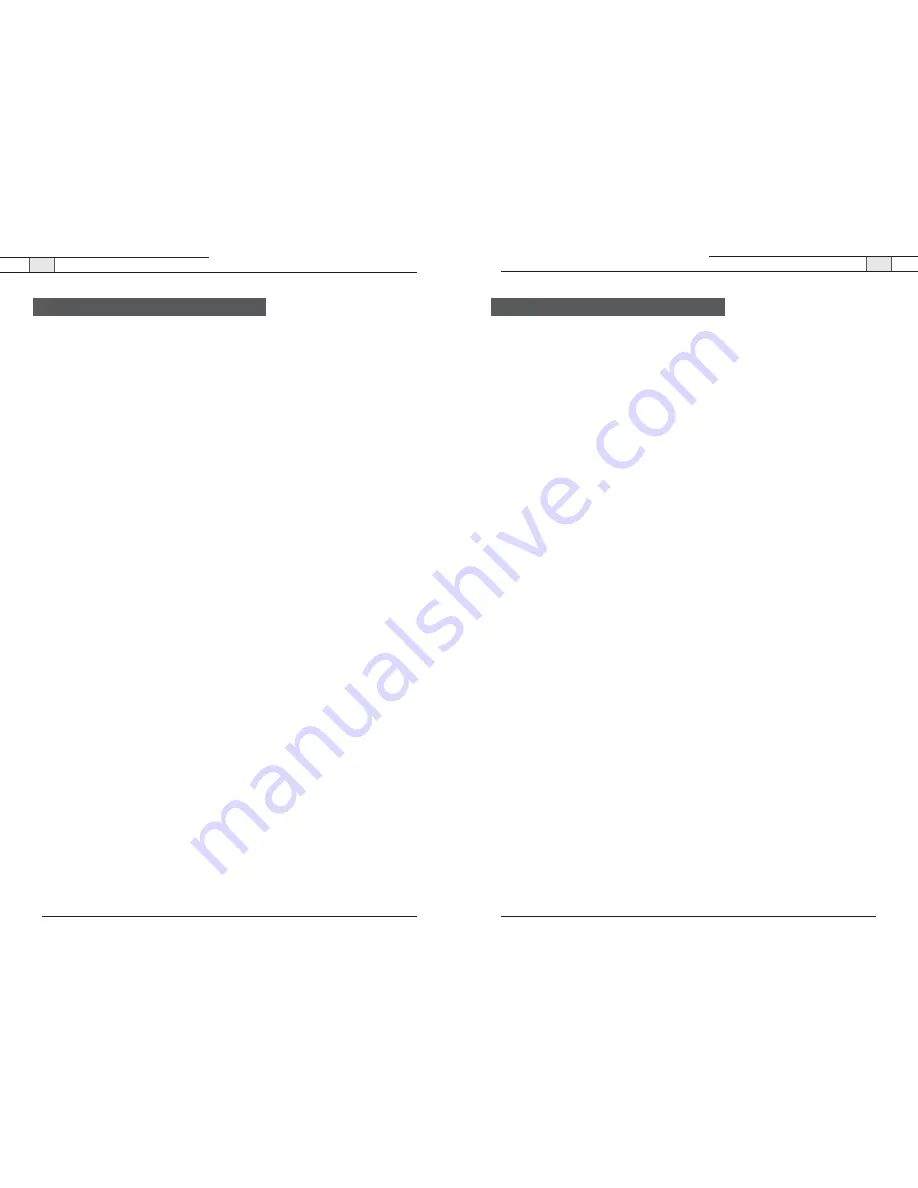
NEC Conference Max Plus
— Introduction
1
NEC Conference Max Plus
— Introduction
ii
Thank you for purchasing the NEC Conference Max Plus conferencing phone. Ideal for
small conference rooms with up to eight participants, Max Plus provides the conven-
ience of wireless without compromising on audio quality or call security. Max Plus is
built using the WDCT and DECT wireless standards (depending on model); standards
characterized by reliability, stability, and excellent sound quality. And with 12-hour
talk-time between recharging, you'll have plenty of time to experience the difference
Max Plus will make to the way you communicate.
•
Wireless.
Max Plus makes any room a conference room and provides a clean look with no
wires on the table or floor.
•
Superior Audio.
The clear, full sound of Max Plus facilitates more natural interaction
among participants.
•
One-Touch Conferencing.
With the press of a button, access a conferencing services opera-
tor who can connect an unlimited number of participants.
•
Easy to Use.
The intuitive, user friendly controls are simple to operate.
© 2005 All rights reserved. No part of this document may be reproduced in any form or by any means without
written permission from NEC. NEC reserves specific privileges. Information in this document is subject to change
without notice. NEC Conference Max Plus is protected by U.S. Patent No. D499,392
NEC Conference Max Plus Installation and Operation Manual
Part No. 800-157-200 February 2005 (Rev. Beta)
Table of Contents
Introduction
Introduction . . . . . . . . . . . . . . . . . . . . . . . . . . . . . . . . . . . . . . . . . . . . . . . . . . . .1
Unpacking . . . . . . . . . . . . . . . . . . . . . . . . . . . . . . . . . . . . . . . . . . . . . . . . . . . . . . . . . . . . .2
Important safety information . . . . . . . . . . . . . . . . . . . . . . . . . . . . . . . . . . . . . . . . . . . . . . .2
Connecting your conferencing phone . . . . . . . . . . . . . . . . . . . . . . . . . . . . . . . . . . . . . . . . .4
Getting Started . . . . . . . . . . . . . . . . . . . . . . . . . . . . . . . . . . . . . . . . . . . . . . . . .4
Using your NEC Max Plus conferencing phone . . . . . . . . . . . . . . . . . . . . . . . . . . . . . . . . .6
Call features . . . . . . . . . . . . . . . . . . . . . . . . . . . . . . . . . . . . . . . . . . . . . . . . . . . . . . . . . . .8
User Options . . . . . . . . . . . . . . . . . . . . . . . . . . . . . . . . . . . . . . . . . . . . . . . . . . .8
Programming features . . . . . . . . . . . . . . . . . . . . . . . . . . . . . . . . . . . . . . . . . . . . . . . . . . .9
Tones and alerts . . . . . . . . . . . . . . . . . . . . . . . . . . . . . . . . . . . . . . . . . . . . . . . . . . . . . . . .11
Dual Wireless . . . . . . . . . . . . . . . . . . . . . . . . . . . . . . . . . . . . . . . . . . . . . . . . . .12
Using the dual wireless conferencing system . . . . . . . . . . . . . . . . . . . . . . . . . . . . . . . . . . .12
Maintenance . . . . . . . . . . . . . . . . . . . . . . . . . . . . . . . . . . . . . . . . . . . . . . . . . . .12
Caring for your NEC Max Plus Conference Unit . . . . . . . . . . . . . . . . . . . . . . . . . . . . . . . .12
Electrical considerations . . . . . . . . . . . . . . . . . . . . . . . . . . . . . . . . . . . . . . . . . . . . . . . . . .12
Troubleshooting . . . . . . . . . . . . . . . . . . . . . . . . . . . . . . . . . . . . . . . . . . . . . . . . . . . . . . . . .12
Appendix . . . . . . . . . . . . . . . . . . . . . . . . . . . . . . . . . . . . . . . . . . . . . . . . . . . . . .14
Specifications . . . . . . . . . . . . . . . . . . . . . . . . . . . . . . . . . . . . . . . . . . . . . . . . . . . . . . . . . .14
Compliance . . . . . . . . . . . . . . . . . . . . . . . . . . . . . . . . . . . . . . . . . . . . . . . . . . . . . . . . . . . .15
Summary of Contents for Conference Max Plus
Page 1: ...NEC Conference Max Plus ...




























