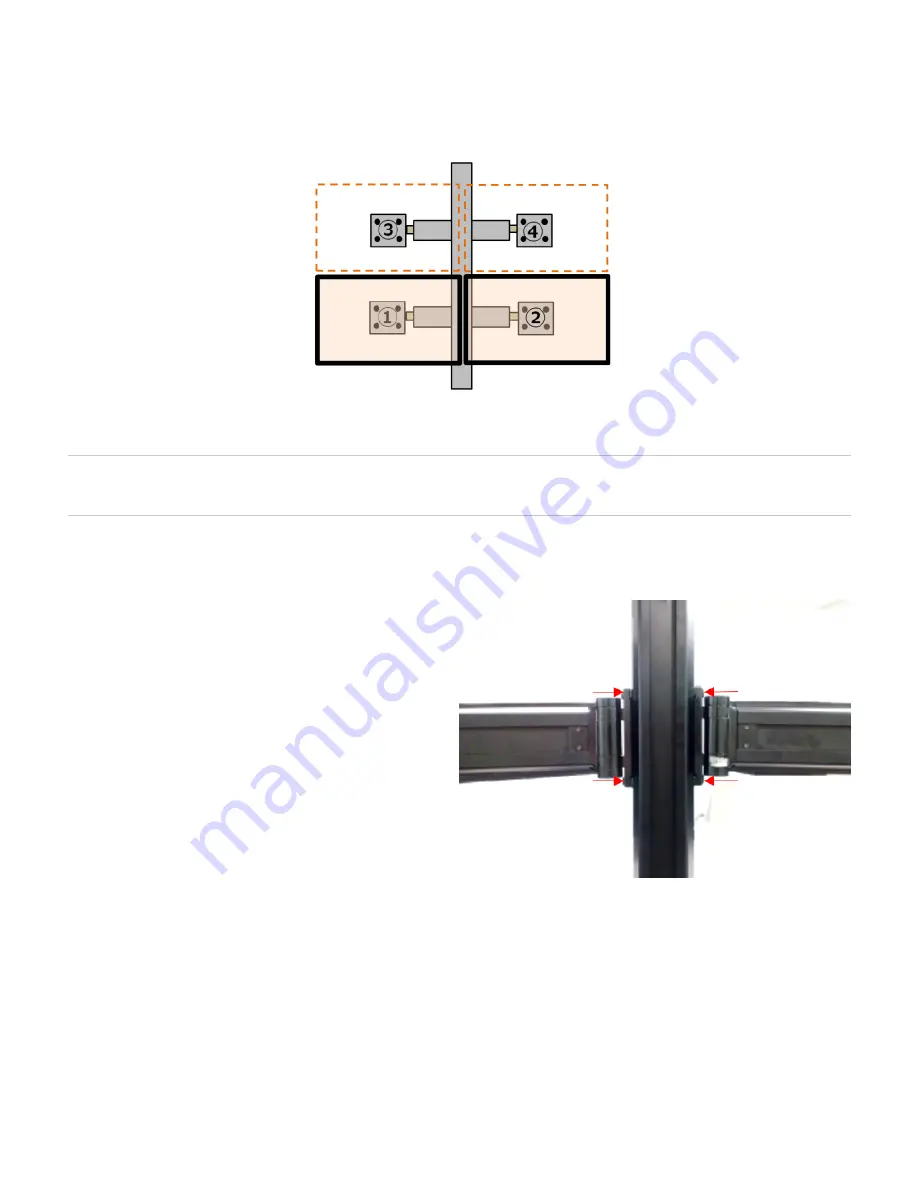
2 x 2 mUlti-monitoR installation (K3F220/K3g220) |
13
CHIEF STAND INSTALLATION MANUAL | USER’S GUIDE
Installing the Upper Left and Upper Right Monitors
y
Follow the instructions in "Set the Vertical Arm Position" on page 9 for the upper arms
Make sure to set the upper arms set to a preliminary height with enough room to attach the monitors
iutn:
For narrower inactive borders between the upper and lower monitors, install the upper monitors rotated by 180
degrees.
y
Follow the instructions for steps 1 and 2 in "Attach the Monitors" on page 10 for placing the upper left and right
monitors
After the monitors are attached, the upper monitors can be lowered into place following the instructions below
1.
Loosen the 2 hex screws
Ⓐ
/
Ⓑ
, for the upper left
arm height adjustment
One person should hold the monitor to prevent it from
moving while loosening the hex screws
Ⓐ
Ⓑ




























